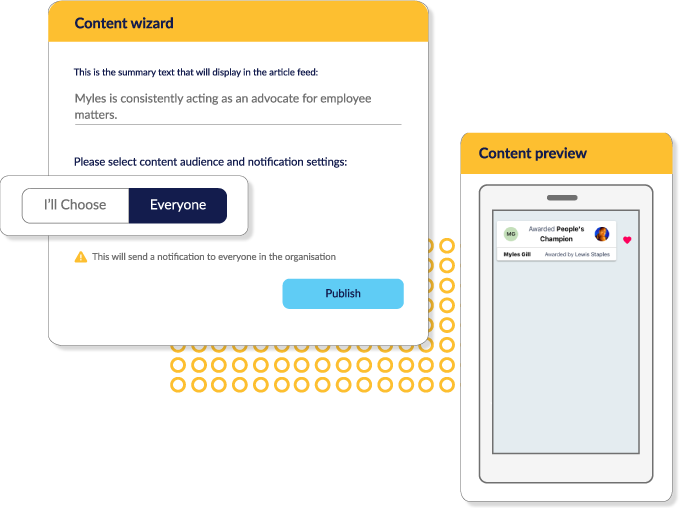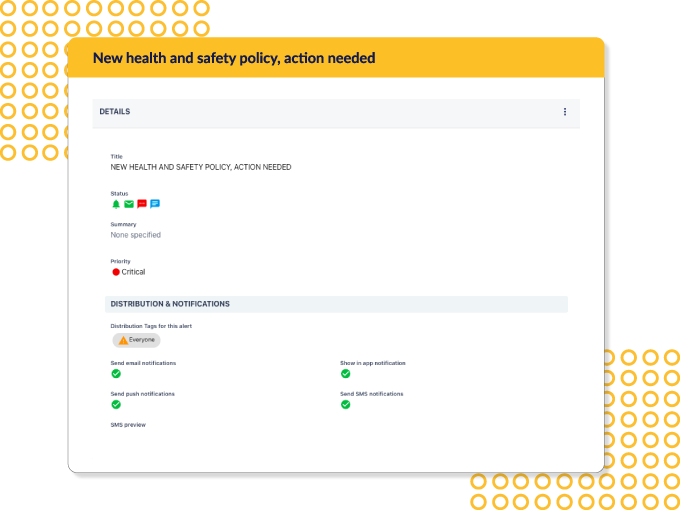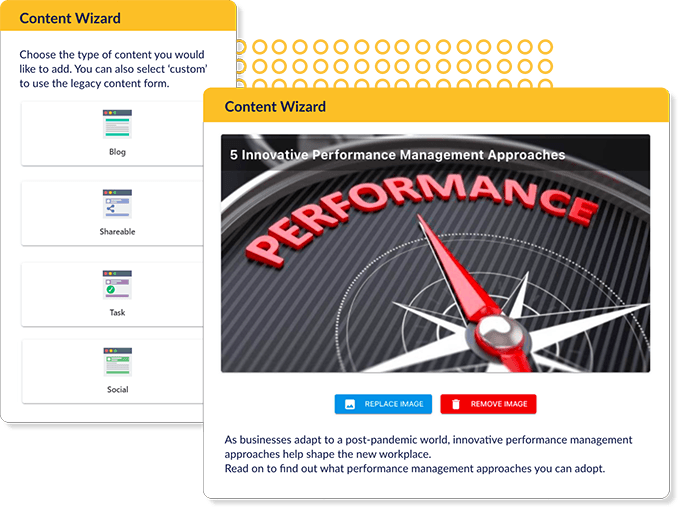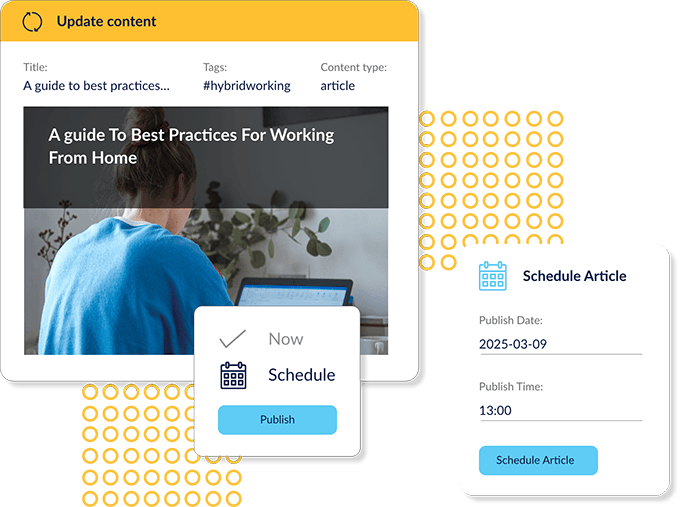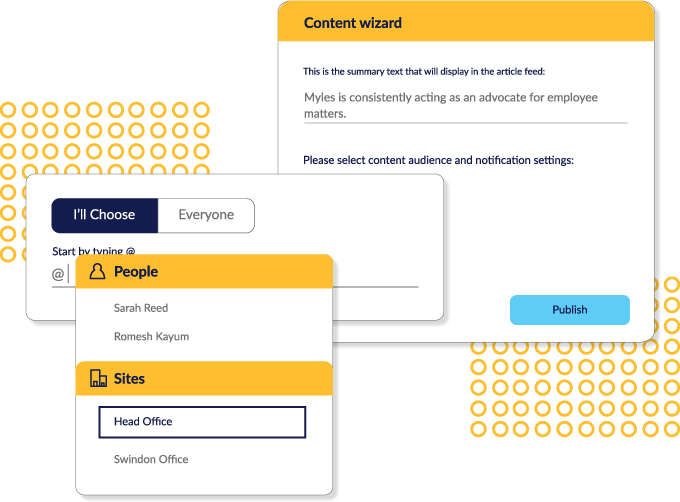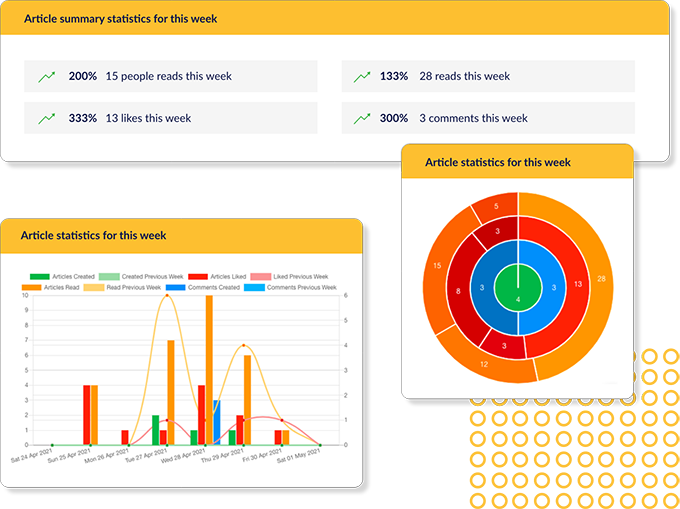Multi-channel Communications
Keep your employees in the loop with StaffCircle’s unique multi-channel communications feature
Communicate with your team through any channel on any device, ensuring that no one falls through the cracks. With our platform, you can send messages across multiple platforms including text, email, inApp and Microsoft Teams.

Easy and flexible access to company communication

Create speed
Share today’s news today
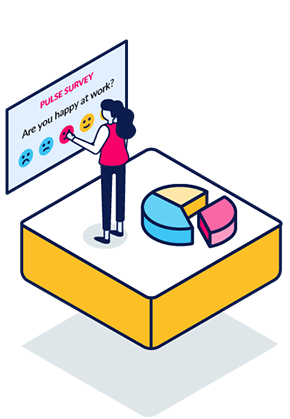
Build efficiency
Send mass notifications to 1000s of employees in seconds

Reach everyone
Improve the visibility of alerts and communications
Connect with your hybrid workforce
SMS
Microsoft Teams
InApp
Push
Compliance
Improve the visibility of communication sent
Urgent information sent through company emails may get lost and visibility isn’t guaranteed. Make sure your employees never miss an important communication again. Our system sends alerts through multiple channels, including email, SMS, instant messaging in Microsoft Teams, and push notifications, so you can be sure that your message is received.
Scheduler
Achieve better outcomes for your employer brand
This easy-to-use tool lets you plan and schedule articles and announcements far in advance, so you can focus on creating valuable, engaging materials. Time-saving and stress-free, our communications scheduling functionality is your key to better employer branding.
Communications Analytics
Get a better understanding of your employee engagement and information consumption
Stay in control of your employee communications, gain insights into employee engagement and consumption of content. Stay compliant with audits and compliance measures by tracking employee activity related to your messages.
Experience how it could work specifically for your business
Watch how The Green Organic Dutchman saved $60,000 with StaffCircle

Explore other Performance Management Features
More Useful Resources

Development & Succession
Bradford Factor: What It is and How It Can Help Your Business
Gain valuable insights into employee sickness rates with the Bradford Factor. Learn what it is and how it can help...

Performance Management
What Is a Performance Management System? Key Features, Components and Types
A performance management system is one of the most powerful tools a company can use for understanding the measures which...

Performance Management
What Makes a Good Online Appraisal Software?
The rapid increase in the number of people working from home due to the COVID-19 outbreak has caused managers and...

Performance Management Appraisal System: Examples and Key Elements
Documenting and evaluating employee performance is essential for HR leaders and managers to help develop careers and grow the organization....