Bringing a new employee into an organisation is not just about signing a contract and offering them a welcome package. The process comes with completing legal and compliance formalities, offering new workers an induction, and introducing them to the team.
All of these are addressed with an onboarding process, which streamlines the way a new employee is introduced into the organisation and placed in a role.
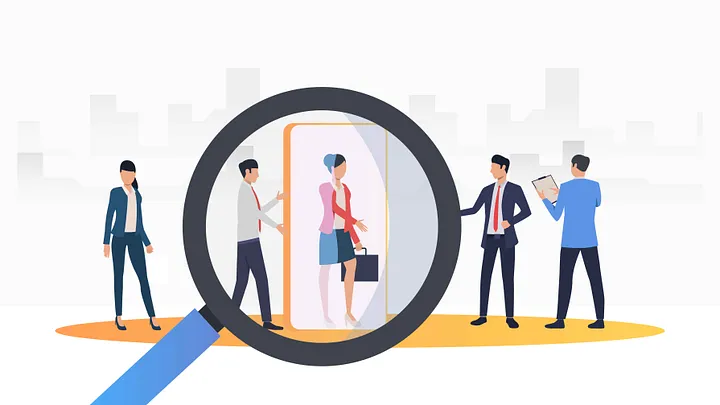
An effective employee onboarding system is essential to ensure new hires understand the company’s culture, how their role fits into the mission and values, and the resources they can use to perform their best.
This guide to an onboarding system will explore:
- Why a good employee onboarding system is important
- The correct way to process new hires
- The advantages of efficient and comprehensive onboarding software
Read on to discover everything you need to know to implement an onboarding system.
Benefits of Digital Onboarding
An effective HR onboarding system for new employees comes with the following advantages:
- Establishes a connection between the organisation and the new employee.
- Improves employee experience and engagement.
- Reduces the time taken for an employee to adjust to the given role.
- Improves how the organisation and the management are perceived.
- Standardises the induction and training process.
- Addresses any potential skill gaps and offers training to those who require it.
- Assess if an employee is a good fit for a role.
When this process is digitised with onboarding systems and software, it also achieves the following additional benefits:
- Increases the efficiency of the onboarding process.
- Saves on overheads associated with a paper process.
- Integrates those who work remotely or in a hybrid environment.
- Offers better adherence to compliance norms.
- Consistency in the onboarding experience.
- Makes the onboarding process scalable.
- Offers data security for both employee and organisational data.
- Ensure early meeting of employee productivity goals for new joinees.
Both forms of HR onboarding system, traditional and digital, can be compared in terms of their benefits as follows:
| Digital Onboarding | Traditional Onboarding | |
| Time taken | Days to Weeks | Weeks to Months |
| Ease of Use | Easy | Easy to Moderate |
| Cost | Initial costs of implementation | Higher long-term overheads |
| Flexibility | Meant for desk jobs as well as remote work | Designed only for desk jobs |
| Data Security | High | Moderate to low |
| Employee Engagement | High | High to Moderate (depending on the process) |
| Personalisation | Allowed | Depends on the process |
| Compliance | High | Moderate and tedious to maintain |
Why good employee onboarding is important
An effective employee onboarding process is crucial for ensuring new members of staff fit into the company’s culture and work patterns as quickly and smoothly as possible. This can be a time-consuming and resource-intensive task, so using onboarding software can make the process much more efficient.
Onboarding sets up your new hire for success, helping them to become comfortable in their new role and get to know their colleagues. The rise of remote and hybrid work models complicates the process for HR departments, making digital tools more important than ever before.
The article from the Harvard Business Review, Onboarding Can Make Or Break A New Hire’s Experience, outlines the importance of using a platform that integrates with the company’s overall human resources management system.
This approach to onboarding should be intimately linked to the new hire’s personal and professional development. As the Harvard Business Review article observes:
“During onboarding, managers should focus on cutting down the time spent on new hires’ administrative duties and increasing time spent on performance coaching and creating connections. Ideally, HR has equipped you with a technological platform that handles these key tasks. Using these tools, you will be able to implement and track onboarding best practices in real-time throughout each stage of the process.”

An effective onboarding system can also:
- Provide the framework for ongoing support throughout the onboarding process
- Help the new employee set clear goals to achieve success in their role
- Improve engagement and productivity
- Reduce employee turnover by letting the new hire know they have a future in your company
- Help the new hire create lasting relationships with their new colleagues
Let’s take a closer look at onboarding, and cover the process in more detail, as well as how you can use onboarding software to save HR valuable time and resources.
The process of onboarding new employees
There are several key steps to consider when onboarding new employees. Let’s take a look at each of these steps in detail.

1. Preparing their work area
Before the new employee comes in for their first day, you should make sure their workstation is already set up and ready to go. The new hire should be able to jump straight into things, which means setting up any software they need to perform their role.
With the ever-increasing rise of remote and hybrid work, this can be more difficult. If your employee is starting remotely, it’s important to make sure that you deliver their equipment early. This gives them plenty of time to set up a suitable working area and ensure that they can log on to access software they need.
Providing the new hire with any contacts for tech support is also a part of this process, so they are able to resolve any technical issues with minimum fuss.
2. Providing a welcome kit with everything they need from day one
A comprehensive welcome kit is a great way to introduce new hires to a range of topics and resources to help them settle in as quickly as possible.

Information you should consider including in your onboarding welcome kit includes:
- A copy of the employee handbook
- An office map
- An organisational chart
- Relevant HR-related forms, such as
- Employment contracts
- Emergency contact forms
- Confidentiality agreements
- Company policies
- Benefit forms
- An orientation guide for local amenities, for instance:
- Local cafes and restaurants
- Gyms
- Laundrettes
- Doctor and dentists
- Employee directories
- Employee merchandise, such as
- T-shirts
- Mugs
- Water bottles
- Pens and notepads
All of this information can be duplicated through a performance management system, where it can be easily distributed to remote workers and any contractors and freelancers who are working off-site.
3. Introducing them to their colleagues
Introducing a new hire to their workmates should take place early in the onboarding process, and the relevant members of staff should be given advanced notice as to when this is due to take place. This should be a relatively informal introduction to set the stage for future collaborations, breaking the ice before the new hire’s responsibilities kick in.
This is also a great time to introduce the new hire to a workplace buddy, who they can go to and ask any questions they have or clarify points of confusion. The employee appointed to the role of buddy should be someone who is both familiar with the company’s core protocols and procedures, as well as being someone with strong interpersonal communications skills.

4. Coordinating their orientation
Orientation is a short-term element of the longer process of onboarding. It can last anywhere between a few hours to a full week, depending on the amount and complexity of factors that need to be explained. The main purpose of orientation is to explain the main objectives of the company, and how the new hire’s role fits into this overall strategy.
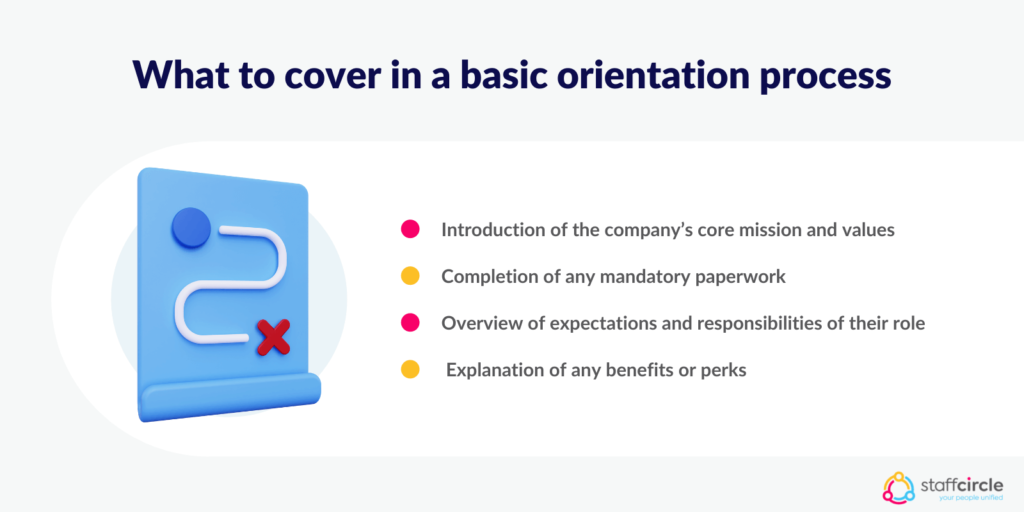
A basic orientation process should cover:
- An introduction of the company’s core mission and values
- The completion of any mandatory paperwork the new hire is required to fill in
- An overview of the expectations and responsibilities of their role
- An explanation of any benefits, perks and other reward schemes the new hire is entitled to
5. Putting together a Personal Development Plan (PDP)
A Personal Development Plan (PDP) allows employees to better understand their strengths and weaknesses, so they can work towards improving their overall talent stack. Accomplishing objectives on a PDP enhances employee engagement, helps them to develop a sense of purpose, and lets them know the company is invested in their future.
While some companies implement PDPs for employees who are lagging behind in their performance (sometimes referred to as a Personal Improvement Plan), they are most effective when set up during the onboarding process. Doing so at this early stage gives managers clear insight into how their team is progressing and can be tied to quarterly and annual reviews.
6. Setting up any relevant training and coaching programs
Once managers and HR leaders have discussed in detail the new employee’s Personal Development Plan, they can determine the training and coaching required to achieve their goals. This can also include essential training they need to finish before they can start their role properly, as well as any shadowing involved, for instance when the new hire is replacing a veteran employee.
What Is the Duration of Employee Onboarding?
The amount of time it takes to complete the onboarding system for an employee can range anywhere between a week and 90 days. In larger organisations, especially one that has multiple processes, onboarding can even go on for 3 to 6 months. However, these numbers can vary significantly between the employee and the role they are hired for.
Another key factor that comes into play is whether or not an employee decides to stay with the organisation. Workers usually make this call within their first 6 months with the organisation, i.e., during the onboarding process itself.
Taking time when onboarding an employee is important since it allows the employee enough time to adjust to their role. However, this should not become a long-drawn process that takes up more resources than necessary. Thus, employers need to strike a balance between offering ample time for an employee to adjust and completing the onboarding process in a timely manner.
Avoiding some common onboarding pitfalls
It’s also important to avoid some of the common pitfalls associated with a poorly-implemented onboarding process.
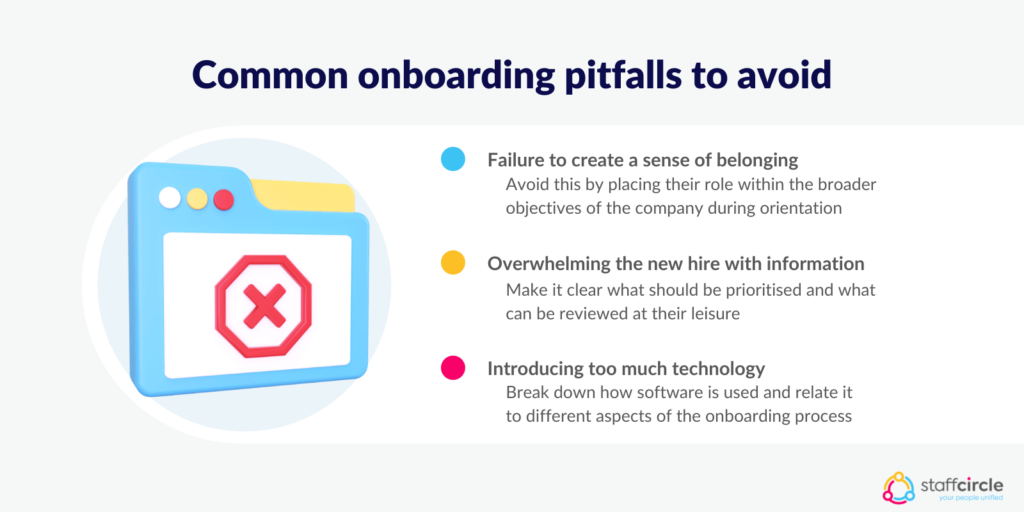
The Gallup article, Essential Ingredients for an Effective Onboarding Program, lists a few pitfalls to bear in mind:
- Failure to create a sense of belonging. This can be avoided by placing the new hire’s role within the broader objectives of the company at the heart of the orientation process.
- Overwhelming the new hire with information. If you’re giving them a padded and detailed welcome kit, make it clear what they should prioritise reading, and what content can be browsed through at their leisure.
- Introducing too much technology. As many companies have their own bespoke tools and performance management software, getting their heads around it all can take time. Break down how this software is used into smaller chunks that relate to different aspects of the onboarding process.
Do you need an onboarding system?
An onboarding process is essential for any business that deals with new hires on a regular basis, streamlining and automating otherwise complicated processes.
Reducing associated costs of onboarding
Traditional paper-based onboarding isn’t just more time-consuming than using a digital onboarding system, it can also be more expensive. Costs associated with physical media, paperwork, company guidelines, and other documentation can add up over time.
This is especially true for companies with a high turnover baked into their business models, such as the hospitality industry and those based around seasonal work. In these cases, a digital onboarding system saves time, effort, and money.

Providing a streamlined process for current team members
A great onboarding process isn’t just for the new member of staff; it can also help the existing team and department members of staff, to get up to speed with their new colleagues.
Any team members who are sharing a desk, involved in the same project, or otherwise expect to be working with a new hire on a regular basis can be kept in the loop about their onboarding to make sure they know what to expect. This applies to any potential coaches and mentors as well, giving them a heads up about the new hire’s level of experience and what support they are likely to require.
Speeding up onboarding for remote workers
Hybrid work continues to dominate many workplaces, with employees expecting a work pattern that is flexible and capable of offering greater autonomy. With 6 in 10 employees believing that hybrid work allows them to be more productive, an onboarding process that encompasses remote workers is crucial.
Establishing work expectations, providing the opportunity for regular conversations with managers and peers, and offering appropriate training are all aspects of an essential guide to onboarding remote workers. To achieve this, onboarding needs to be conducted through a digital framework.
What Is onboarding software?
Onboarding software offers HR departments a computer-based system to help facilitate the introduction of a new member of staff into the company. Onboarding typically involves a lot of paperwork, whereas using dedicated software centralises essential information while automating tasks.
Delivering information on the company’s culture and guidelines, verifying background checks, setting up Personal Development Plans (PDPs), and clarifying the role and related responsibilities can all be managed through onboarding software.
If you choose a comprehensive software solution, you can use this for both onboarding and offboarding, to help increase efficiency when dealing with the full cycle of recruitment and offboarding. You can even use onboarding software for temporary workers, freelancers, and contractors, adding to its overall versatility.
How Do Onboarding Systems Work?
HR Onboarding systems and software streamline the way the entire onboarding process works in the organisation with the following steps:
Step 1: Pre-boarding Process
This consists of an initial introduction and office set-up by IT and the admin.
Step 2: Employee Orientation
Here, the worker is given an introduction to the company and necessary role-specific training.
Step 3: Integration with Peers
The employee is placed in a team, introduced to their supervisors, and assigned targets.
Step 4: Post-boarding Check-ins
Regular check-ins by managers and HRMs can help resolve any issues the employee is facing and can also increase engagement and employee productivity.
Thus, with an effective onboarding system, employee engagement can go up by 54% and retention by 82%. Further, it can also improve the performance of newly hired employees by 50%.
Beyond Onboarding: Crossboarding and Offboarding
What do these terms mean? Simply put:
Crossboarding: Moving an employee to one job role to another, usually in a different department, ideally after offering them adequate training. In some organisations, this is also called a lateral movement (or promotion).
Onboarding: The formal process that an employee undergoes when exiting an organisation, either due to moving to another organisation or a termination, is called offboarding.
Not all employees hired stay in the same role they were hired for. Often, employees are migrated between departments or offered new roles. Here, crossboarding comes into play, where an employee is given an induction for a new role.
An effective crossboarding process involves:
- Finding the right talent within the organisation.
- Providing clear guidelines of what the new role entails.
- Training the employee to perform well in said role.
Another aspect that comes up is offboarding, i.e., an employee exiting the organisation. The most professional way to handle this is by leaving a positive last impression. This involves
- Gathering feedback from the departing employee.
- Completing the compliance checklist to cover exit protocols.
- Offering them a farewell.
Why should I Use Onboarding Software?
Onboarding software brings a wide range of advantages to help with the employee onboarding process, both for the new hire and the HR department. It demonstrates company culture in a simple to understand way. This helps new employees become familiar with the nature of their role and the people they will interact with on a daily basis.

Other reasons why you should use the onboarding tools included in performance management software include:
Automating processes
One of the biggest benefits of any performance management or employee management software is the ability to automate processes. With onboarding software you can set up templates for specific roles and responsibilities, further reducing the time required for onboarding when you fill the same role.
Automation also makes overall document distribution and management much easier when compared to the paper-based alternative. All documents relating to company policies and benefits can also be automatically distributed to a new hire. Furthermore, any document that requires the new hire’s signature can be sent with automatic signature verification sign-off, which is essential for onboarding remote workers.
Guaranteeing security and compliance
Onboarding requires the handling of personal data including any medical conditions that the employer needs to be aware of. With end-to-end encryption and other security measures in place, an onboarding software tool makes sure this sensitive information is secure.
Gathering data for analytics
The best onboarding software is typically a component of a more comprehensive performance management package. As such, it is capable of collecting data for use in employee analytics reports, whether as part of performance reviews or to help with training and development.
You can also use this data to improve the onboarding process itself. It allows you to analyse the effectiveness of each stage of the process, in order to adjust how it’s delivered. This can create additional savings by further improving operational efficiency.
How can HR onboarding solutions help?
As we’ve seen, HR onboarding solutions can help improve the new starter process in a variety of ways. Here are some additional advantages you can expect if you set up HR software to process new hires:
All your information in one place
Digital onboarding can offer HR professionals an applicant tracking system that keeps all the necessary information in one place. By using a people database, the HR department can keep all pertinent information online, and easily search the database to find the information they need.
Basic contact information, emergency contact details, working hours and salary, and other information relating to absence, appraisals, and any training conducted can all be logged in a people database when a new hire begins the onboarding process.
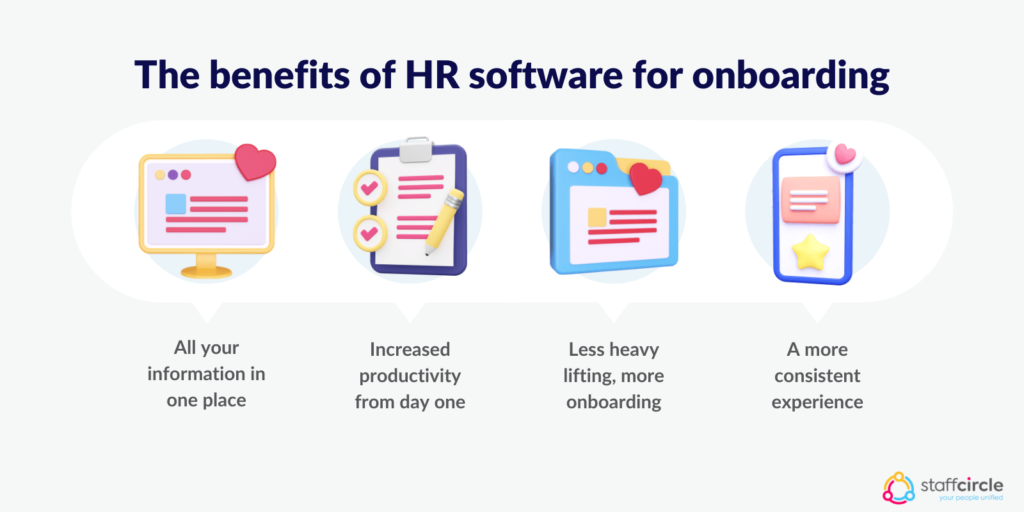
Increased productivity from day one
A great onboarding system allows your new hire to get started with the responsibilities associated with their role from day one.
By making sure everything is already in place – from their workstation to colleague introductions – they can hit the ground running. HR departments can coordinate the new hire’s orientation, schedule meetings with their direct report, and help address any issues that might hinder the onboarding process.
Less heavy lifting, more onboarding
One of the most time-consuming aspects of onboarding is processing the relevant paperwork. By using an HR software solution, HR professionals can streamline the process and save time and effort.
This includes creating and managing appraisal templates so that the onboarding process sets the stage for the new hire’s ongoing training and development. By doing so, it is made clear to the new hire that their long-term prospects are valued by the organisation.
A more consistent experience
By creating consistent employee handbooks and other documentation and processes, a digital onboarding system delivers a more consistent experience for new hires. Additionally, the system allows for the continuous collection of data, making it possible to update and improve the overall process for an even better onboarding experience.
Best Practices for Employee Onboarding
Having a streamlined HR onboarding system in place is helpful. However, its efficacy can be improved by following the best practices given below:
- Ensuring that the induction and training provided match the job requirements.
- Automating the onboarding system by opting for suitable software.
- Creating an end-to-end schedule to fix the onboarding timeline.
- Including only the necessary areas in the onboarding process.
- Providing clear and detailed information on company policy and practices.
- Offering employees suitable tools to best complete their work.
- Avoiding an isolating experience by offering interaction with other members of the team.
- Tracking metrics such as costs, engagement levels, outcomes, and success rates.
In Summary
The time-consuming process of traditional onboarding processes can be significantly reduced through the use of an employee onboarding system.
This guide will help HR leaders and managers to use performance management software to automate and schedule a new hire’s first days and weeks in the company so they can become productive team members from day one.





