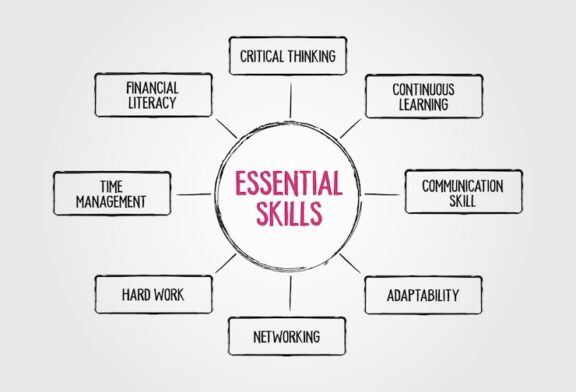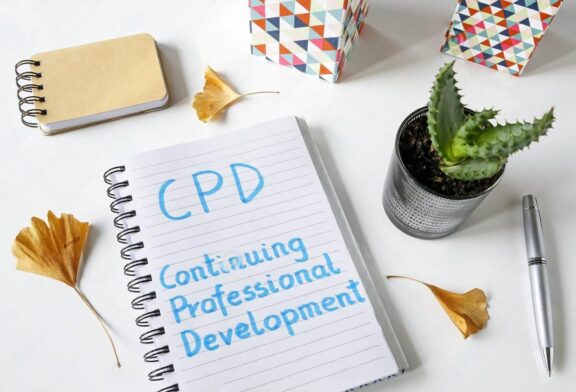Modern businesses are adopting LMS and LCMS to improve employee training processes. An LMS is used by more than 70% of the organisations. And over 20% of the organisation uses an LCMS.
Are you a Learning & Development (L&D) professional considering these e-learning systems for your organisation? Then keep reading to explore the benefits and options.
What Is a Learning Management System (LMS)?
LMSs are software applications or web-based solutions used to plan, execute, and measure specific learning processes. Organisations use them to create, deliver, and track employee development programs.
The modern LMS leverages smart technologies and artificial intelligence. These systems are able to assess the training needs of employees and the overall workforce. They help design personalised learning paths. And they also support tracking learning progress.
Why LMS Matters in Corporate Learning and Development
Corporate-level executives and managers are the main participants of LMS. 65% are corporate-level executives. Another 35% are managers.
Emerging technologies and demographic changes are creating talent gaps. The competitiveness of the job market and new regulations are also creating skill shortages. LMS can help streamline the corporate training process.
LMS enhances the employees’ accessibility to a company’s learning resources. This has manifold benefits.
- Training resources are centralised.
- Learning progress can be tracked.
- Learning paths and experiences can also be personalised.
So, you can enjoy cost savings and increased learning efficiency. The overall training outcomes in your organisation will improve.
What Is a Learning Content Management System (LCMS)?
LCMSs are platforms designed for organising digital learning content. These platforms let you create and manage digital learning content. They also make it possible to host and track the content.
From content creation to learning delivery, LCMS serves as a unified platform for corporate learning. Think of LCMS as a single location where all the corporate learning materials can be stored and organised.
How LCMS Supports Corporate Instructional Design
LCMS can be treated as a single source of truth. Instruction designers use LCMS as a centralised platform for collaborating. Multiple instruction designers can work on the same learning content at the same time.
LCMS also helps track learning progress. Built-in mechanisms of feedback and review help optimise learning content. This also streamlines the process of learning content review and approval.
Content can also be reused indefinitely from LCMS. This supports faster learning as well as instruction design. Pre-designed template and multimedia support further helps only create high-quality learning content.
LMS vs. LCMS: What’s the Difference?
Here are the main differences between LMS and LCMS.
| LMS/ Learning Management Systems | LCMS/ Learning Content Management System | |
| Key Focus | Creating and managing learning content. | Delivering courses and tracking learning progress. |
| Content Authoring | Advanced content creation and designing tools with support for modular content creation. | Limited tools for content creation. External authoring tools may be needed. |
| Personalisation | Personalise the learning path of employees. | Manage the progress of learners. |
| Collaboration | Supports content development by multiple instructional designers. | Instructors and admins access LMS. |
| Reusability | Modular content can be generated for reuse. | Lacks focus on content reusability in general. |
| Interactivity | Allow creation of multimedia and interactive elements. | Delivering content and tracking their performance. |
| Reporting and Analytics | Track the usage and effectiveness of content. | Track the progress and performance of learners. |
| User Management | Basic user management feature with a focus on content designers and reviewers. | Advanced user management with a focus on instructors and learners. |
| Standards Compliance | Compliant with e-learning standards like SCORM and xAPI. | Compliant with e-learning standards like SCORM and WCAG. |
| Ideal for | Content-heavy learning needs. | Quick delivery of content and tracking learning progress. |
Table 1: Comparing LMS and LCMS
Types of Learning Management Systems
Let’s check out the different types of LMS available.
Open-Source vs. Proprietary Systems for Businesses
You will find both open and closed-source LMS.
Open Source: Open-source LMS can be obtained without a licensing fee. Creators make systems open source by making their source code available to others. So, you can use an open-source system for free or tailor it to your unique needs.
Proprietary System: Proprietary LMSs are closed-source. They are developed by a single party. The source code is not made available for others to use or modify. Proprietary LMSs are available as service packages. You need to pay licensing or subscription fees. But the paid service comes with perks like managed upgrades and support teams.
Tip: Go for open-source options if you want to customise the LMS to suit your organisation’s learning needs. You will also be able to avoid licensing or subscription costs. But go for paid packages if you need a more reliable LMS. Paid ones come with enterprise-grade features, ongoing updates, and dedicated support.
LMS for SMEs vs. Enterprises
LMSs are available for SMEs as well as enterprises.
LMS for SMEs: LMS for SMEs are designed mainly for simpler and cost-effective training. If you have a smaller and similar group of employees, LMS for SMEs will be ideal.
LMS for enterprises: LMS for enterprises are designed to support more complex and large-scale training needs. It is also built for training diverse groups of employees across multiple locations. You will find such an LMS more scalable but expensive.
Tip: LMS for SMEs generally supports functions like course creation. It also allows user management. You can also use them for tracking and reporting progress. LMS for enterprises comes with extended features. They support advanced analytics and reporting. They also support blended learning and gamification.
AI-Powered & Adaptive LMS Tools for Corporate Training
Corporate training is being revolutionised by adaptive LMS tools powered by Artificial Intelligence (AI). Such LMSs have made it easy to create personal learning experiences for employee groups. Administrative tasks related to learning content design and delivery are also automated. Organisations also find data-driven insights useful.
Machine learning and AI make it easy to tailor content. They also make it easy to adjust learning paths. Adaptive LMSs are also capable of presenting recommendations based on the needs of individual learners. Ultimately, training delivery is simplified and learning outcomes are improved.
Key Features of a LMS/ Learning Management System
Let’s explore the core features of LMS that organisations seek the most.
Course & Training Module Management
You can design and manage learning content like modules and courses. You can also upload content of different formats and types, such as documents, videos, and more. LMS will also let you organise content into curricular or learning paths. LMS can result in up to 25% improvement in employee performance.
Employee & Team Role Management
You can manage the user base on LMS. So, you can add and delete accounts of learners. You can also set up access control based on roles. This is useful if you want only the people at specific positions to access certain content. You can also organise learners into groups on LMS.
Assessments, Certifications & Compliance Tracking
LMS offers built-in tools for assessing the progress of learners. You can use a number of assessment tools, like quizzes and assignments. You can also automate the process of grading learners and delivering feedback. An LMS can also issue certificates once training is completed. Organisations also benefit from compliance training tracking tools.
Reporting, Analytics & KPI Integration
LMS will offer you data-driven insights into the progress of learners. You can also use dashboards to monitor the key performance indicators. Reports can be customised, and the impact of training can be tracked. Integration with business systems can help you do these.
Integration with HRIS, CRM & Other Tools
LMS supports integration with business systems like CRM and HRIS. So, you can keep synchronising user data. You can also ensure that the training strategies are aligned with sales objectives. Integration with other business tools can help you unify the learning experience for employees.
Mobile Access & User Experience for Remote Teams
LMS comes with a responsive design. You will find that the interface is optimised for a variety of devices. So, you can access the system from smartphones as well as desktops. LMS also facilitates remote learning. It enables access to learning materials via mobile.
How Learning Management Systems Work
Here is how Learning Management Systems work.
Core Functionalities Explained Step-by-Step
- Manage learning content and materials.
- Create user accounts and set role-based access control.
- Design courses and structure learning paths.
- Deliver a blended learning experience.
- Track learning progress and assess performance.
- Generate reports on the learning process and progress.
- Facilitate learner-instructor communication and collaboration.
From Onboarding to Compliance: The LMS Journey
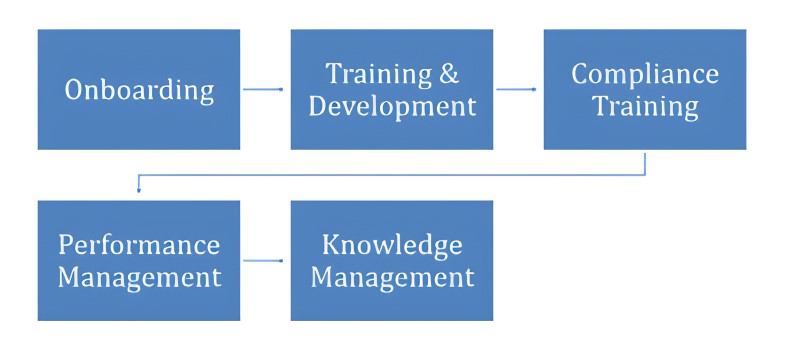
- Onboarding: LMS can help you with the onboarding of new employees. It is used for providing the training and resources needed by employees to integrate into a new organisation.
- Training & Development: Employees need ongoing training. LMS helps support such initiatives. LMS can be used to enhance the knowledge and skills of employees. It enables diverse training programs and courses.
- Compliance Training: Compliance training is important to ensure that employees can follow regulations and company policies. Mandatory training modules can be delivered. The completion of the modules can also be tracked. 40% of professionals in L&D functions believe regulatory compliance to be the top driver of learning in their company.
- Performance Management: You can merge LMS with the performance appraisal system of your company. This helps align training programs with the individual learning needs of employees and teams. This aids in performance improvement.
- Knowledge management: LMS plays the role of a central repository. All the organisational knowledge can be found in one place, making it highly accessible.
Learning Management Systems Deployment Models
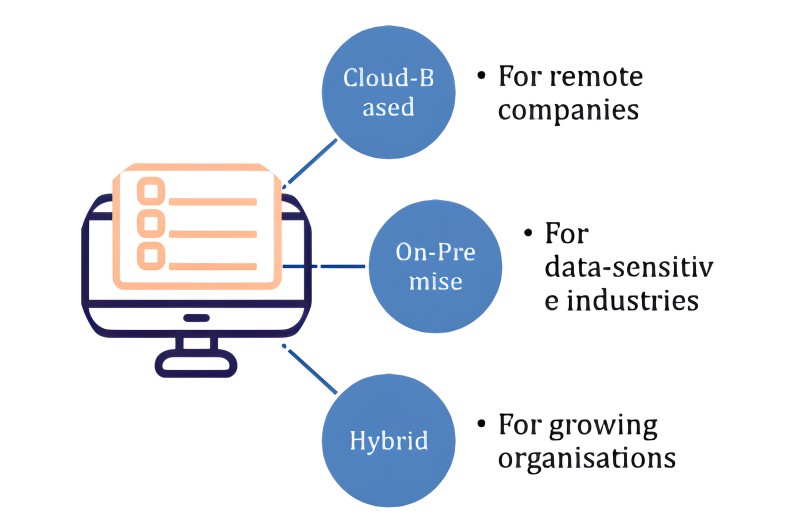
Here are the approaches you can use for the deployment of LMS in your organisation.
Cloud-Based LMS Solutions for Remote Organisations
You can host these LMS on remote servers. You can access the system from anywhere with a working internet connection. So, the accessibility is high. This approach to deployment helps reduce maintenance costs. Updates and maintenance are covered by the solution providers. Cloud-based LMS is a good choice if you need to scale up the system as your organisation grows.
On-Premise LMS for Data-Sensitive Industries
These LMSs are hosted on the company’s servers. So, this type of LMS will be ideal if your organisation faces strict compliance and data security requirements. The advantage is that control can be maintained over sensitive data. However, it involves an upfront cost of initial setup. You will also need IT skills and resources for ongoing maintenance.
Hybrid LMS Models for Growing Companies
The hybrid approach will let you reap the benefits of both on-premise and cloud-based LMS. It involves maintaining both on-premise systems and cloud services. For example, you can maintain specific data on your own services for security. But you can also take advantage of the scalability and cost-effectiveness of cloud services.
Benefits of Using Learning Management Systems
Here are the main advantages of using LMS for your firm.
Centralized Learning Experience
LMS serves as a unified location for learning resources. All the learning materials can be accessed by employees from a single place.
Time & Cost Efficiency
The need for physical classrooms is eliminated. It also eliminates the need for printed materials and travelling. Processes like enrolment and reporting can also be automated. E-learning based on LMS can reduce learning time by 60% compared to the traditional approach.
Scalability & Flexibility
It is easy to adjust LMS to the transforming needs of organisations. You can scale up training programs flexibly as your organisation grows from a small start-up to a large enterprise.
Consistent Training Across Teams
LMS serves as a central location for learning resources. So the same training is delivered to all employees, regardless of department or location. This is ideal for maintaining the same best practices and standards throughout the organisation.
Tracking Progress & Compliance
LMS comes with advanced tracking and reporting features. So the progress of learners can be monitored. Training areas that require more effects can be identified. The extent of adherence to compliance practices can also be evaluated.
Choosing the Right LMS for Your Needs
Let’s see how to choose the right LMS for your organisation.
Factors to Consider
- Budget: Consider your budget for LMS. On-premise solutions have an initial upfront cost. Cloud-based solutions involve ongoing subscription fees. So, it’s about high initial cost versus long-term savings.
- Features: Consider the features you want. Check for essentials like content creation and user management. Check for analytics, reporting and integration capabilities.
- Scalability: Consider whether the LMS can scale up to support your future needs. Check for capabilities like content library expansion.
- User Experience: Consider how easily the LMS can be used by learners and instructors. Also, consider if the LMS is accessible with smartphones.
- Maintenance & Support: Consider your maintenance capabilities. On-premise systems will require in-house IT skills. Cloud-based solutions are maintained by the service providers.
Free vs. Paid Learning Management Systems: What’s Worth the Cost?
Open-source solutions are free and flexible. You can get them at minimal cost. You can customise them to suit your specific requirements. But setup and maintenance will require technical expertise. Paid solutions are available as services. So, the service providers take care of upgrades and ongoing improvements.
The service providers also take care of maintenance and support. Paid solutions are also constantly developed to include more features. They are also developed to support more integration. So, evaluate your specific needs. Consider the technical capabilities of your workforce. Also, consider your budget.
Ready to Deploy a LMS/LCMS?
Take your specific organisational needs into consideration when choosing an LMS or LCMS. You will need to choose between on-premise, cloud, and hybrid options. Consider your budget, security needs, and technical expertise for this. You also have to choose between free and paid solutions. You again have to consider your budget and expertise. Also, you need to think about your scalability needs.
Paid cloud solutions can be ideal as the maintenance and upgrades become the responsibility of the solution providers. It will require ongoing subscription fees, but it will let you avoid initial setup costs and complexity. So, get an LMS and LCMS now.
Frequently Asked Questions
Do I Need Both LMS and LCMS?
The choice will be based on your specific organisational needs. Just an LMS is enough to manage and deliver online training content. But you will need an LCMS if you want to create the learning content and manage it. You will find platforms that combine both LMS and LCMS.
What Are the Different Types of LMS I Can Deploy?
Consider on-premise versus cloud. An on-premise solution requires an initial setup cost. In-house expertise is also required for setup and maintenance. Cloud solutions come as services. So, there is no initial cost but an ongoing subscription fee. Setup and maintenance are handled by the solution providers. Also, consider paid versus open-source. Paid ones are packed with features and integration tools. Open-source can be customised, but that requires expertise.
How Can I implement LMS?
First, determine your organisational goals and workforce training needs. Evaluate vendors. Choose a platform offered by the selected solution provider. Vendors will extend their support to help you get started. Finally, start creating and managing learning content.
Can I Customise LMS?
Most of the LMS can be customised to some extent. You can customize user interface elements like brand logo, layout, language, and navigation. You can also define separate learning paths for different employee groups. Open-source platforms in particular allow customisation of functions and features as well.