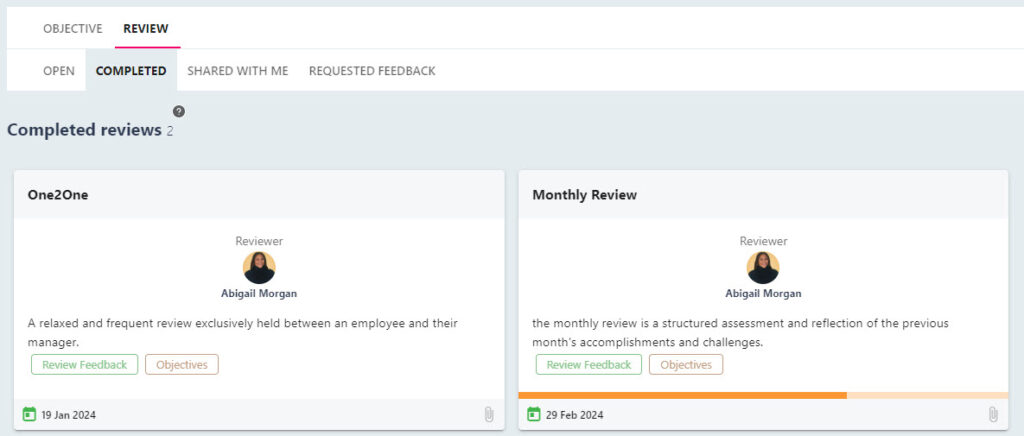View your personal reviews
Your personal reviews are reviews where you fulfil the role of a Reviewee (the individual the review is about). In your personal review area you can view both your open reviews and reviews which have been marked as complete. As part of the review process, you may be asked to complete feedback questions – however this will not be the case for every review you are assigned.
Reviews in the platform have been configured specifically for your organisation as may include informal catchups, annual appraisals, or quarterly check-ins.
Step One
Navigate to the Objectives and Reviews area using the side-bar navigation on the left-hand side of your screen. This is usually displayed as a clip board icon. Select the Reviews title.
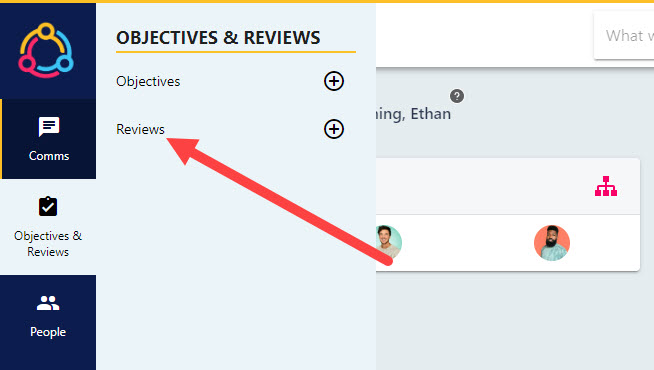
Step Two
Each tile in the Open Reviews area will correspond to a different review, with the review due the soonest displaying to the top left-hand side. You may see a series of different reviews in this area. The due date for the review is included in the bottom left-hand corner of the review tile.
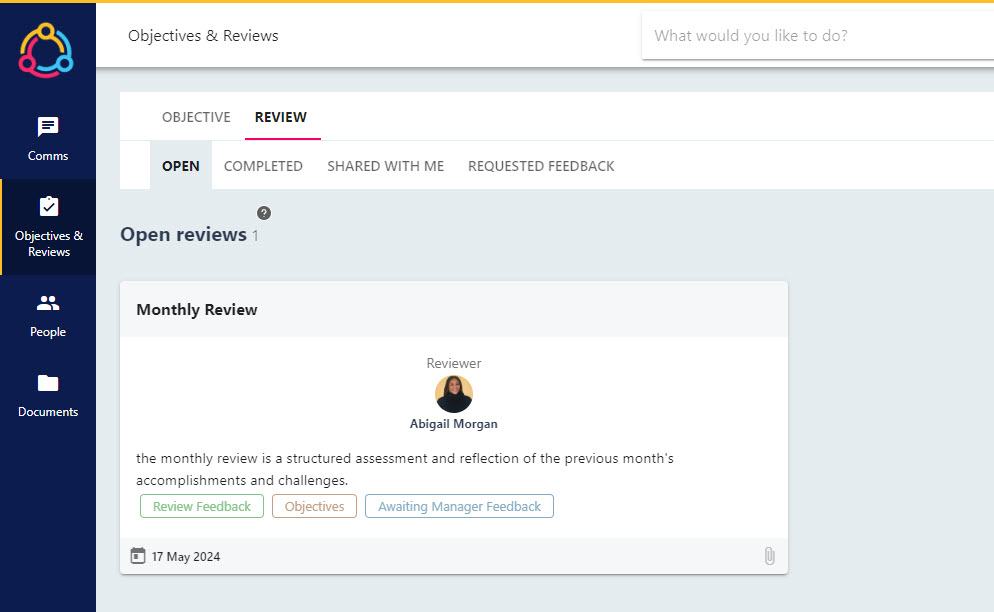
Clicking the tile will open either the review details page, or your feedback questions to the right hand side of the page. For further information on responding to feedback questions for a review, we would recommend this lesson.
Step Three
To view any reviews which have been marked as complete, click on the COMPLETED tab at the top of the page.
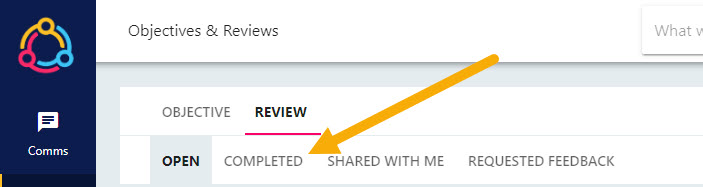
This will display a series of tiles, all of which will correspond to a different completed review. Depending on what viewing permissions are associated with the review after the review has been marked as completed, you can select the tile to view the review feedback.