Record Training in your Training Log
In this lesson, you will learn how to update your personal training log. Whether this is a course from your organisation’s course library or a course you’ve undertaken independently as part of your personal development, you can record and manage these records yourself.
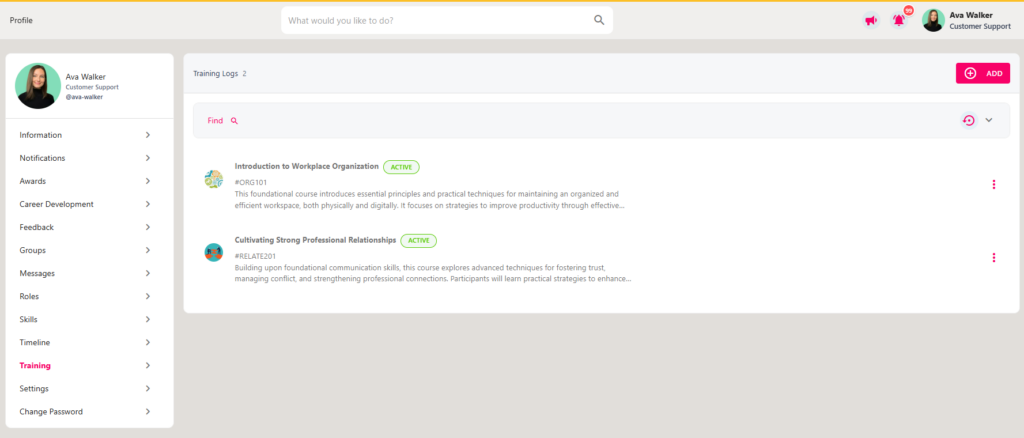
Step One
Log in to the StaffCircle platform and click on your name in the top right-hand corner of the screen. Click on ‘Profile’ from the drop-down to open your personal profile.
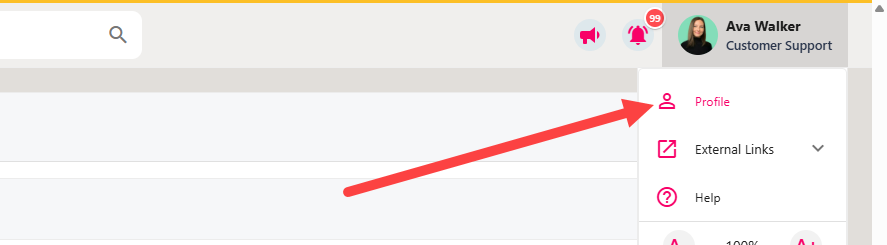
Step Two
Towards the left-hand side of the page you will see several options. Click on ‘Training’ to open your training log.
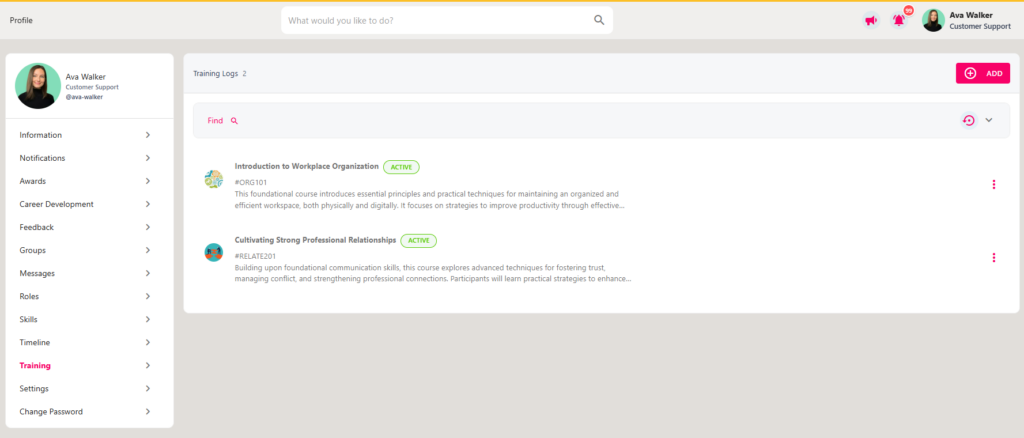
Step Three
Click on the ADD button towards the right-hand side of the page. This will open up the Add Training Log pop-up in the centre of your screen.
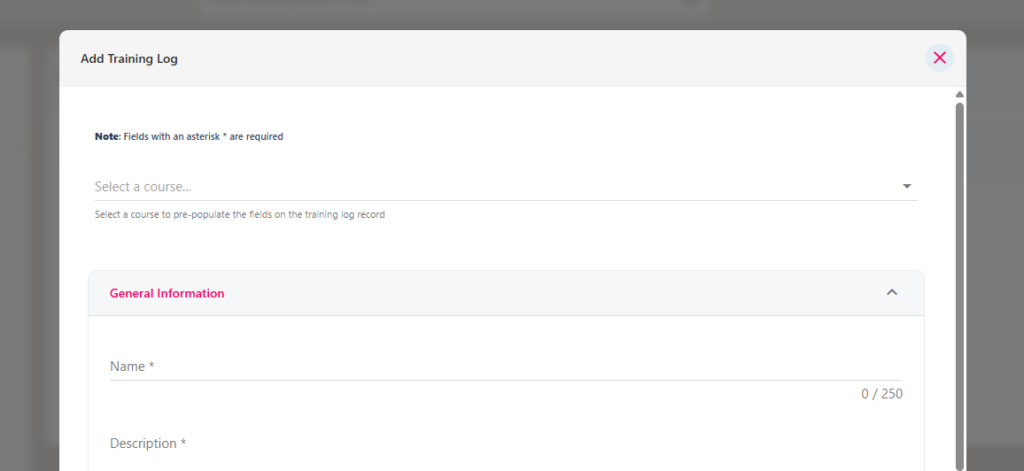
Step Four
Option One: To select a course from your organisation’s course library, use the Select a course drop-down. This will pre-populate the fields within the form including the course title, description, start and completion dates. We recommend adjusting the start and completed dates to ensure they reflect the dates the course was undertaken.
Option Two: To log a course you have completed which does not display in the course library, disregard the drop-down at the top of the page and complete the fields within the General Information section.
Step Five
The Skills and Skill Levels section will display any skills associated with the training course, alongside the skill level. If you have selected a course from the course library above then this will be pre-populated for you. For more information on skills, you can refer to this StaffCircle University guide.
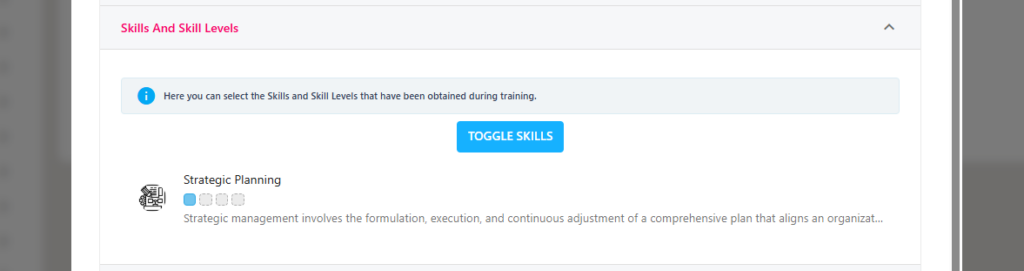
Step Five
Finally, the Additional Information section will capture further non-mandatory fields. These will be pre-populated if you have selected a course from the Course Library drop-down. In this section, you can upload a copy of the course/training certificate
Step Six
Click the SAVE button to add the training course to your personal training log. The pop-up will present two options:
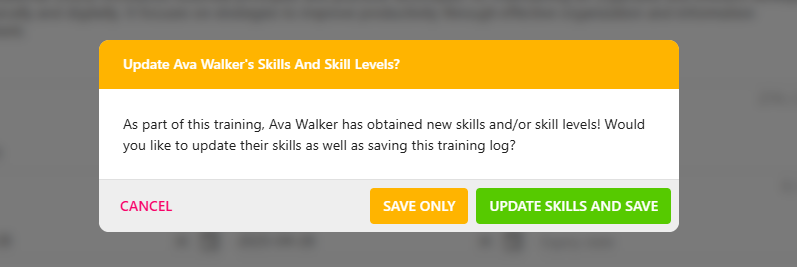
SAVE ONLY – Saves the course to your personal training log (this does not update your skills outlined in the Skills and Skill Levels section.
UPDATE SKILLS AND SAVE – Saves the course to your personal training log and updates your skills as outlined in the Skills and Skill Levels section.

