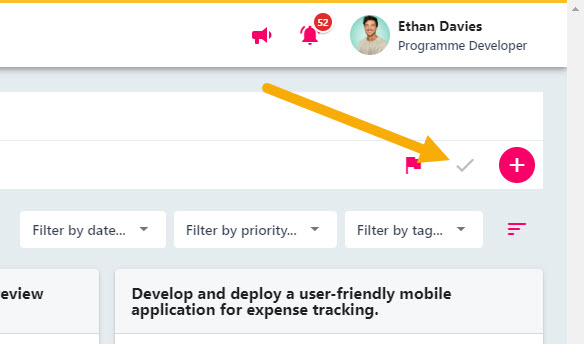View your Objectives
There are three different types of Objectives in StaffCircle: Personal, Departmental, and Company. In this lesson, we will look at where to view these different types of objectives.
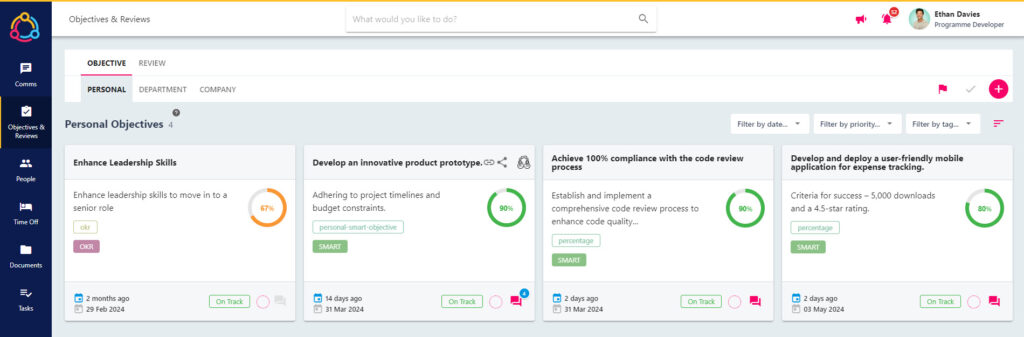
Personal objectives are objectives or goals that have been assigned to you as an employee to achieve. Whilst these objectives are unique to you, they can be shared with other employees, or may link to a department-level objectives.
Departmental objectives on the other hand are assigned at a department level. You will have visibility of all your department’s objectives – even if you do not have personal objectives which feed in to them. In contrast, Company objectives are visible to all employees within the organisation.
Where to view your objectives
Hover over the Objectives and Reviews section of the side-bar, then navigate to: Objectives & Reviews ➡️Objectives. Opening this page will display all your open personal objectives. Each tile in the Personal Objectives area will correspond to a different open objective.
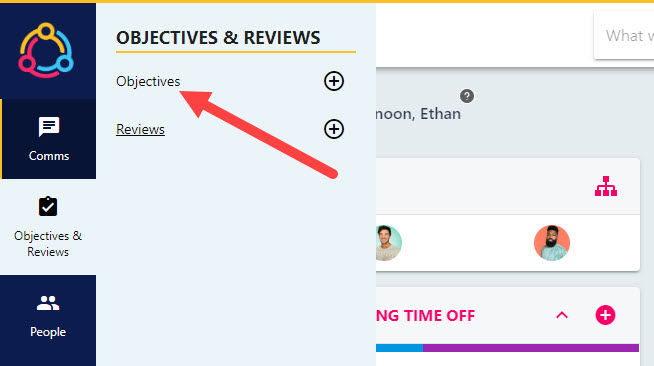
You can toggle through the tabs at the top of the page to navigate your way between PERSONAL, DEPARTMENT, and COMPANY level objectives.
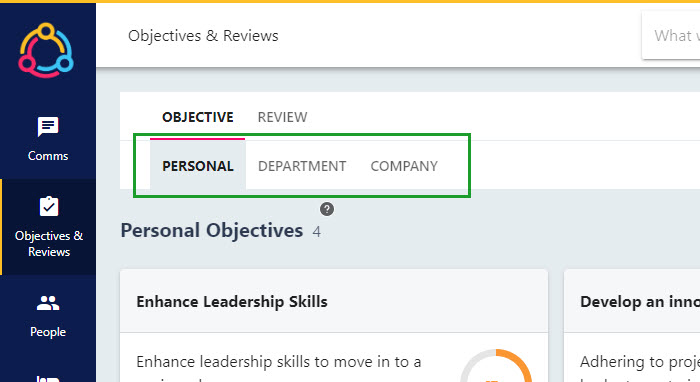
Viewing Completed Objectives
To view any objectives which have been marked as ‘Completed’, click on the tick icon in the top right-hand corner of the screen. This will include your completed objectives in the open objective area – completed objectives contain a green tick icon on their corresponding tile.