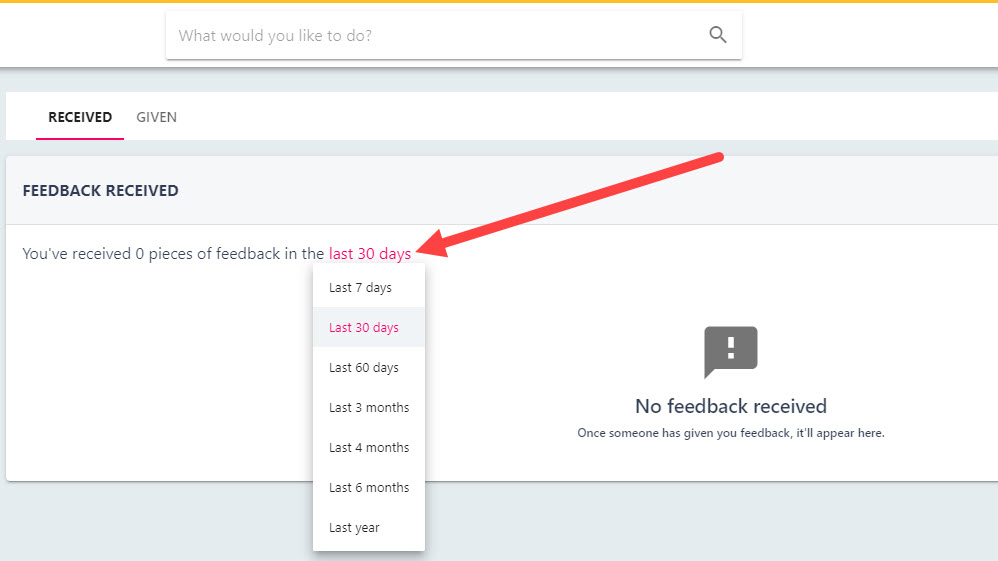View your own Awards and Feedback
You can view any awards that you have been assigned, and any feedback provided to you in your personal profile area. Feedback is not publicly visible to other employees in your organisation, whereas awards can be publicly assigned and are visible next to your profile in the People Directory.
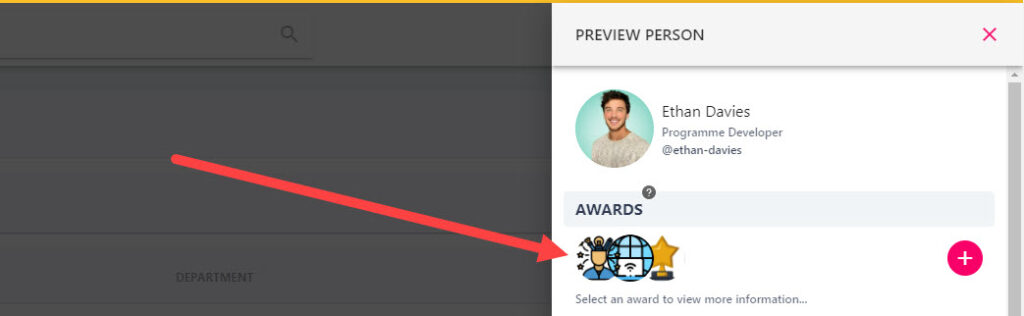
If you have been assigned an award, or received feedback – you and your line manager will receive a notification. If your award has been assigned via a custom feed this will typically notify other employees within your business.
Step One
Click your name/icon in the top right-hand corner of the screen, then select ‘Profile’ drop the drop-down. This will open up your personal profile where you will be able to view any awards and feedback you have been assigned.
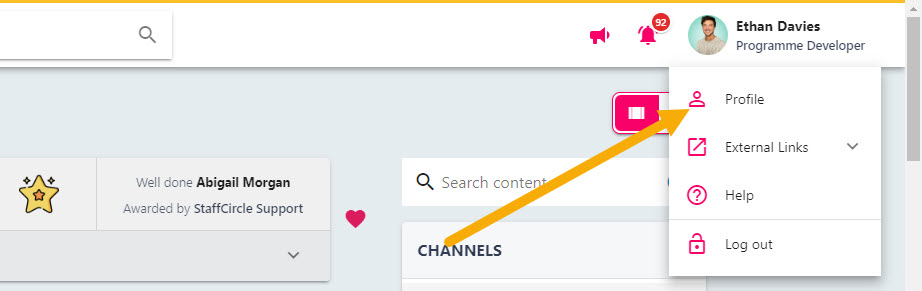
Step Two
Using the navigation to the left-hand side of your screen, you can select either Awards or Feedback from the list to view any awards that you have been assigned, or any feedback that has been provided to you (or given to another peer).
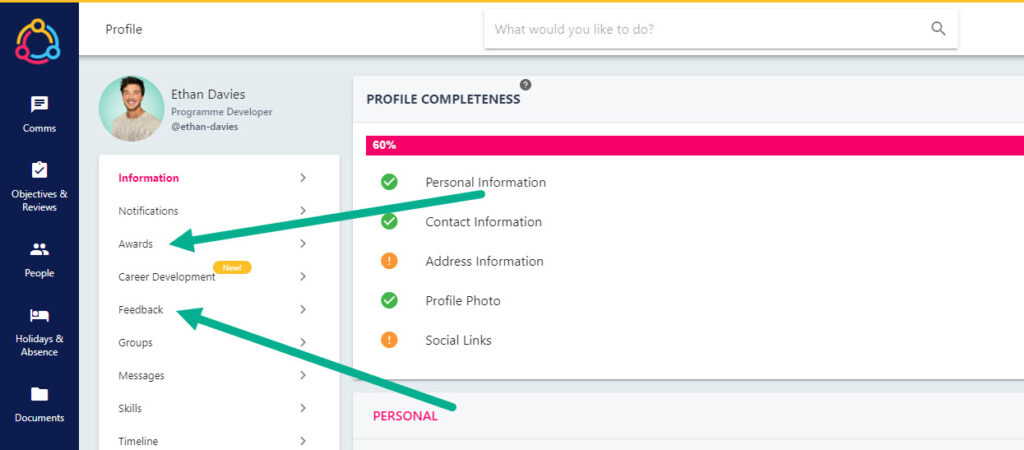
If the award you have been assigned has been associated with a certain number of points, the cumulative total will display under the awards tab. You can click the information icon to the right-hand side to view the accompanying note/reason the award was given.
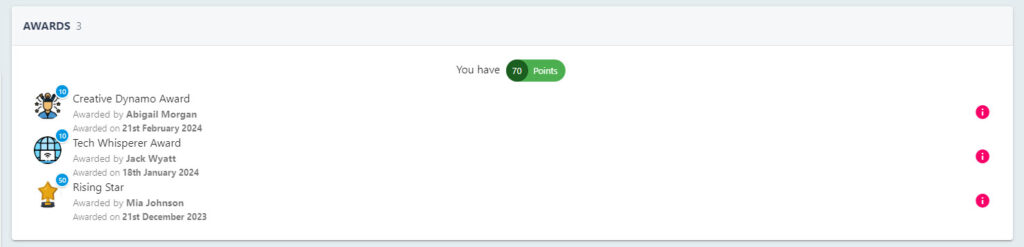
Selecting the Feedback tab will display any feedback that has been provided to you within the last thirty days, however you can view a comprehensive list of feedback you have been provided with by selecting the last 30 days text.