Audit Log
The audit log provides a list of all activity associated with users in the platform and can be used to illustrate changes that happen in the platform. This is subject to, but not limited to: when articles have been published, read, when users have logged in, when reviews and objectives have been created, etc.
The Audit Log is located in the Security and Data area of the platform. Click the settings wheel icon in the bottom left-hand corner and click on Security and Data from the sub menu.
Select the AUDIT LOG tab at the top of the page to display the audit log.
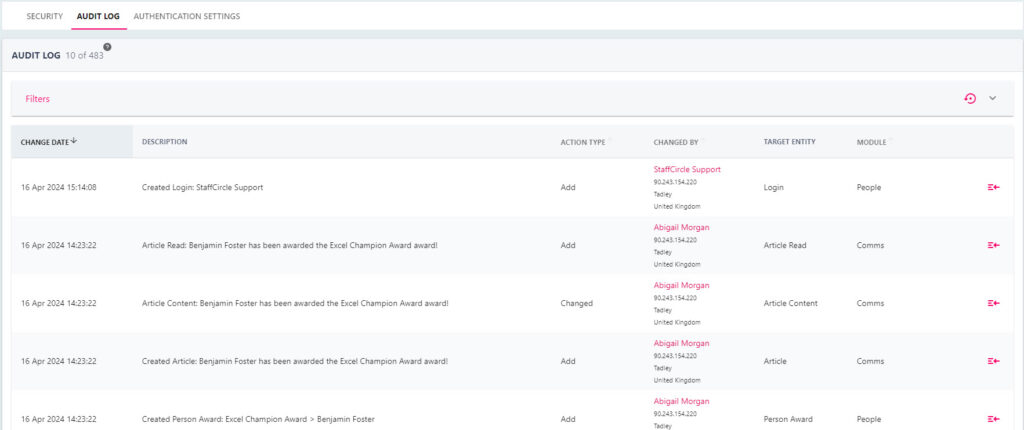
There are six different filters which can be used to pinpoint certain activities in the platform: description, changed by, target entity, action type, module, and date range. You can use combinations of these filters to search for platform activity.
| Filter Name | Purpose / Use Case |
|---|---|
| Description | Information surrounding the activity. |
| Changed By | Who performed the action. Some activity will be automated by the platform itself such as deactivation after an employee’s leave date has surpassed, this will display as ‘Integration’. |
| Target Entity | Area of the platform the activity pertains to (i.e login, article, feedback, person award). |
| Action Type | Open to search for added, changes, removed, and assigned activities. |
| Module | Module name (i.e People, Comms, Objectives & Reviews, Holiday & Absences). |
| Date Range | Define the date parameters to pinpoint activities within a period of time. |

