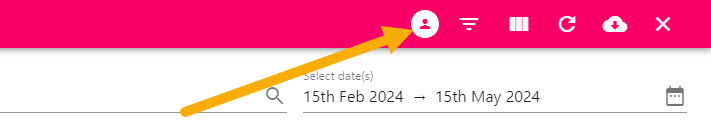Objective Reporting
There are two reports pertaining to Objectives in the platform: the Objective Summary Report, and the People without Objectives report. As a system administrator, you will have visibility of all employee objectives in the platform – allowing you to report on objectives across the wider business. For managers the report information is restricted to their direct reports and downline.
These two reports can be found by hovering over the Objectives and Reviews area of the platform and navigate to Insights ➡️Reports. All reports for Objectives and Reviews are held in the same area.
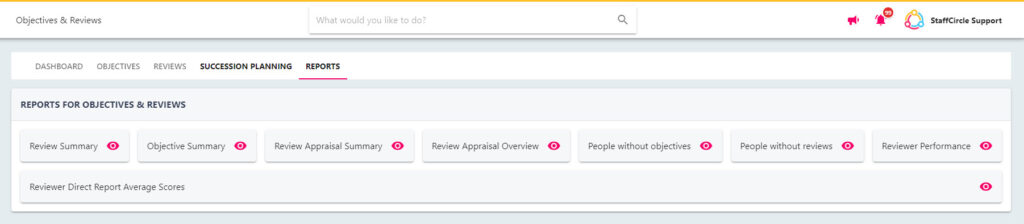
All reports in the platform are exportable to CSV by clicking on the export button in the top right-hand corner of the screen. Other icons in this area will allow you to customise the columns, and include de-activated employees.
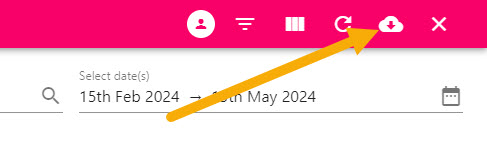
The sections below include use cases for each report and the exportable fields. However, if you require bespoke reporting we would recommend reaching out to your Customer Success Manager to discuss your requirements in more detail.
Objective Summary Report
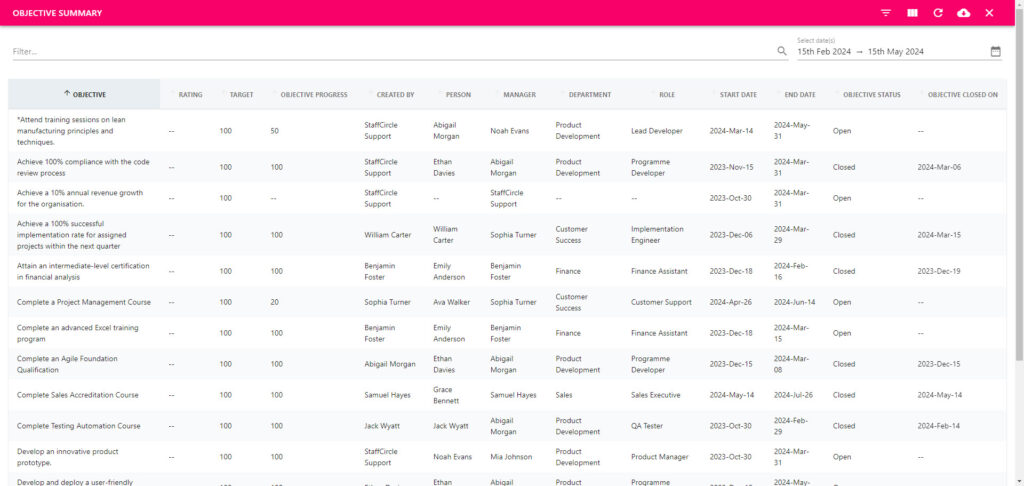
The Objective Summary Report provides a definitive list of all objectives in the platform, and details the objective’s current progress and status (open or closed/completed). This report is helpful to understand:
- How many objectives exist within your platform, and how many of these objectives are open or completed/closed.
- Which departments or managers are/are not utilising the objective functionality in the platform.
- Whether objectives are being progressed in the platform.
The fields captured within this report alongside an accompanying description can be found below:
| Field Name | Description |
|---|---|
| Objective | The title of the Objective |
| Target | The target for objective completion i.e 100% |
| Objective Progress | The objective’s current progress |
| Created By | The name of the employee who created this objective |
| Person | The person assigned to the objective (Reviewee) |
| Manager | The reviewee’s line manager |
| Department | The reviewee’s department |
| Role | The reviewee’s role |
| Start Date | The reviewee’s start date |
| End Date | The objective’s target completion date |
| Objective Status | Confirms whether the Objective is Open or Closed/Complete |
| Objective Closed On | If the objective has been marked as complete, this field will confirm what date this was marked as complete |
People Without Objectives Report
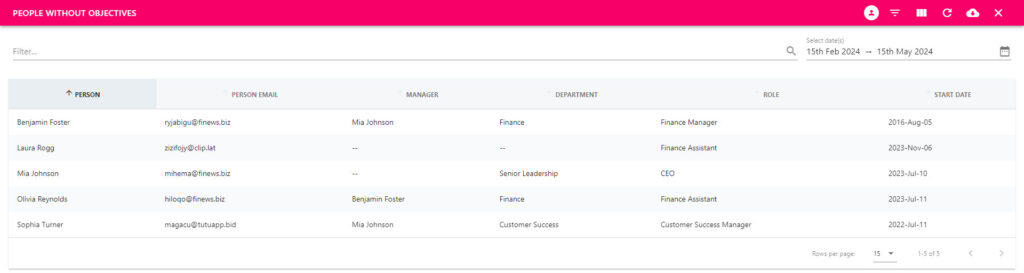
The People Without Objectives Report is a great way of identifying employee’s in your platform which have no objectives assigned. This report can prove helpful shortly after you have rolled out the objective functionality in your business as it ensures:
- Completeness and accountability in objective setting, particularly in the weeks/months following platform launch or go-live.
- That every employee has clear goals and remains focused on contributing to the organisation’s success.
| Field Name | Description |
| Person | The name of the person assigned to the objective (Reviewee) |
| Person Email | The reviewee’s email address |
| Manager | The reviewee’s line manager |
| Department | The reviewee’s department |
| Role | The reviewee’s role |
| Start Date | The reviewee’s start date |
Within this report, you can use the filters to search for employee’s without objectives within a certain time frame. You can also include deactivated users in your report by selecting the button below: