Logging In
This lesson will talk you through activating and validating your StaffCircle account, and how to log in to StaffCircle for the first time or as a returning user. You will need to complete the activation process before you are able to use StaffCircle, so be sure that this has been actioned before attempting to log in to the platform.
We would recommend watching this short video below to get started:
Once your account has been activated, you will receive a Sign Up email which will contain a hyperlink to start the sign up/validation process. Clicking on the link will take you in to the platform where you can browse the terms and conditions of the platform’s use.
The sign up email is only valid for 48 hours, so if the time has passed you will need to reach out to your system administrator so that they can issue you with a new link.
Enter your date of birth to validate your account, and after doing so you can then create a password to log in to the system thereafter (or use our SSO capabilities if enabled).
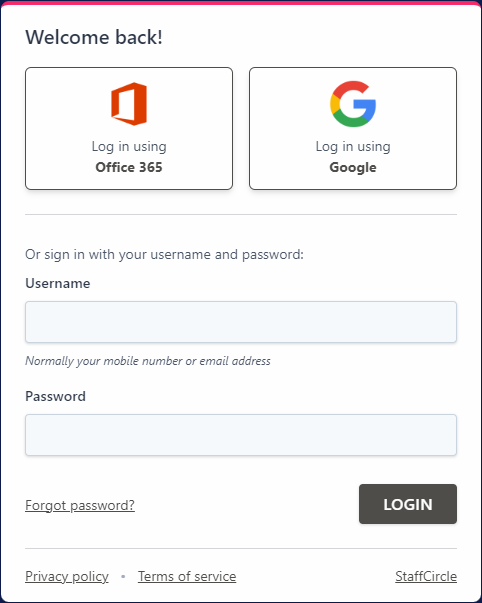
If your organisation has enabled two-factor-authentication, you will need to follow the steps in this guide as part of the logging in process.
Your Username will most likely be your work email address, but in some instances this may also be your mobile number.

