Training and Validation Objectives
The Unified Course Library feature incorporates both training and validation objectives, both centred around employee training courses but serving distinct purposes at different stages. The example diagram below is a helpful guide.
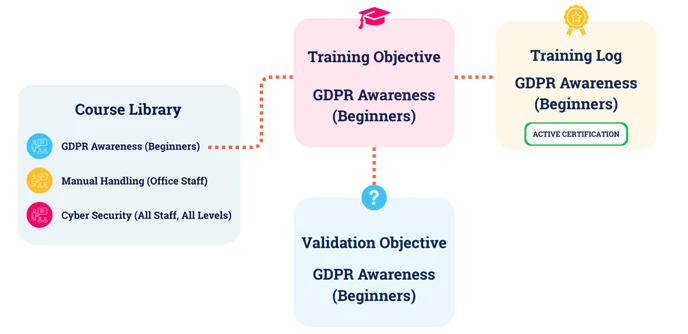
Training Objectives can be created by managers or employees and focus on the completion of a specific training course, including ad-hoc courses. Upon completion of the training objective by the manager the course is added as an entry to the employee’s training log.
As an example, a Manager could set a training objective for an employee to complete a Project Management training course, and upon its completion the course would appear in the employee’s training log with the dates the course was taken.
A Validation Objective on the other hand is created after the employee’s training objective has been marked as complete (providing this has been enabled in the course library settings). The title and description of this objective is automatically generated based on the course’s description and the employee’s role description. These objectives aim to assess the employee’s grasp of the course content. While they don’t affect the training log, a manager’s assessment that the employee cannot apply the learned material will result in an update to the employee’s skill profile.
The two guides in the StaffCircle University are tailored towards the creation of Training Objectives and are suitable for Employees (End Users) and Managers:
Employee: Create your own Training objective

