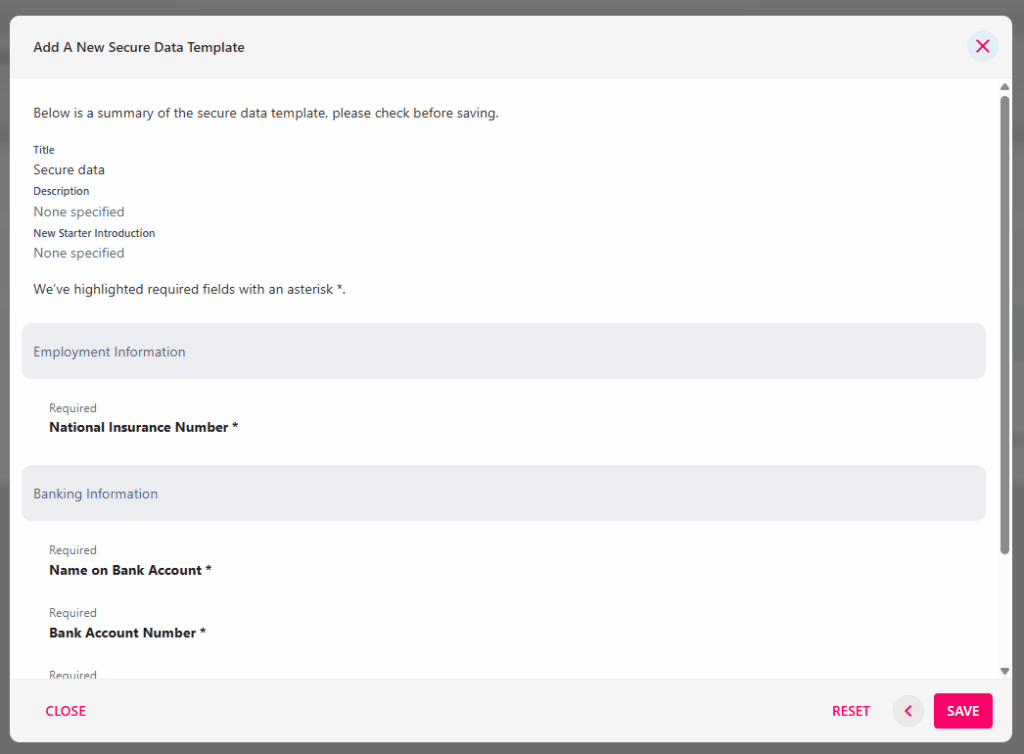Onboarding
The onboarding feature is a great way to manage prospective employees before they start employment. As part of StaffCircle’s onboarding process, you can collect personal and secure data from new starters -so when they are converted to employees you have all the information you require to get them up and running in the platform.
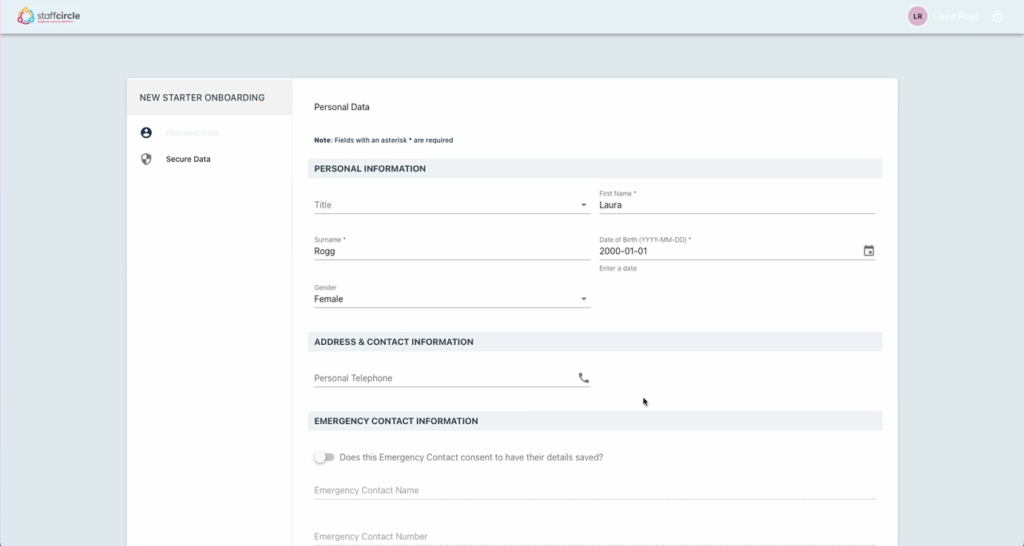
The guidance on this page will take you through the process of creating the data templates to obtain secure and sensitive information from new starters. However, for information on adding and converting new starters, please refer to the New Starter section in the StaffCircle University.
Creating a Personal Data Template
The first step to configuring your onboarding process in the platform is to create a Personal Data Template. This will allow you to select what personal data you require from a prospective New Starter, and this may include their personal contact information and emergency contact information.
Whilst data templates are broken up into Personal and Sensitive data, only the Personal Data Template is required to set up a new starter.
Templates only need to be created once, and the same template can be used for multiple new starters.
Step One
Hover over the People section of the side-bar, then navigate to: Configuration ➡️New Starters. Select the ➕ next to New Starters to open the Add a new personal data template pop-up.
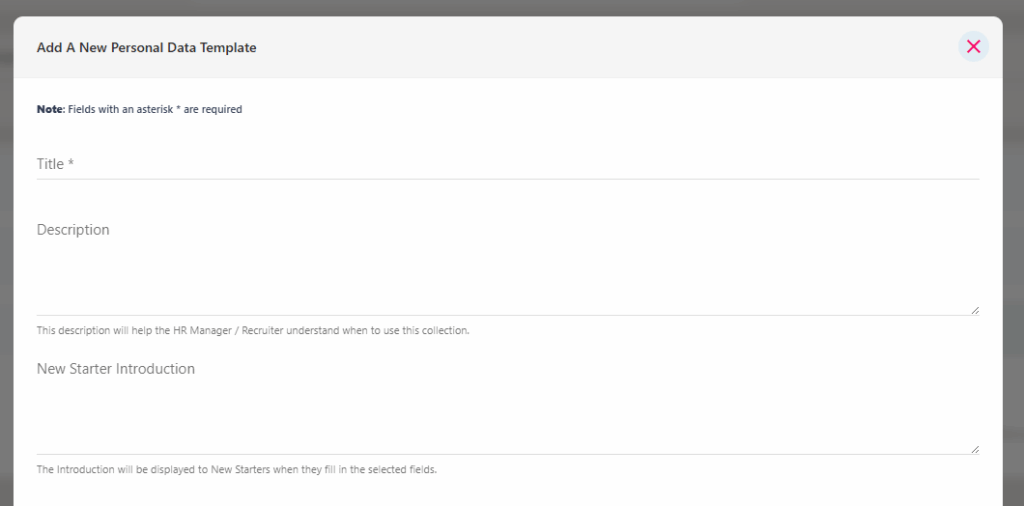
Step Two
Populate the Title and Description field with the name of the template (this will only be visible to administrators).
The New Starter Introduction field will populate text above the fields which the applicant will be asked to provide. Click the NEXT button to proceed to the next screen.
Step Three
Select the data fields using the toggles within the relevant sections, then click NEXT to move on to the next screen.
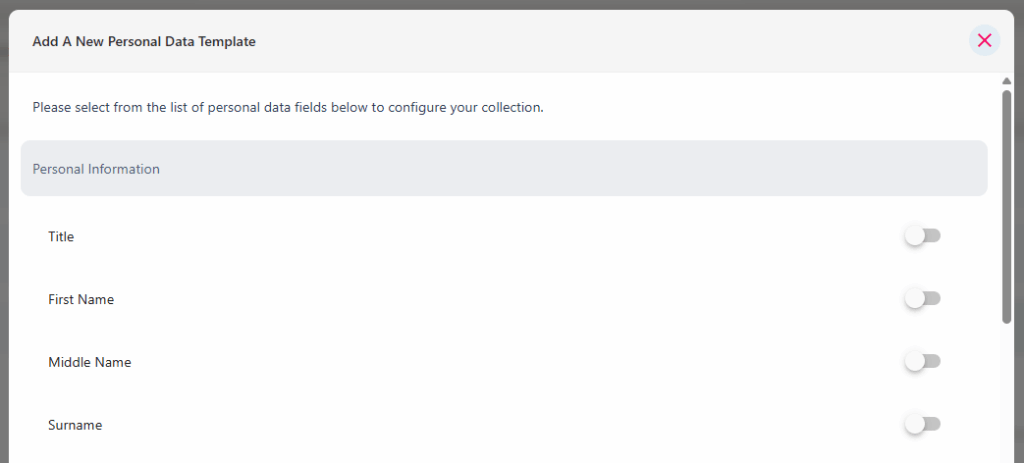
Step Four
From the data points chosen from the previous page, use the tick-box function to state which of these fields are mandatory for the new starter to complete. Some of these fields will already contain a tick-box because these fields are essential for account set up in StaffCircle.
Click the NEXT button to proceed to the summary page.
Step Five
This is the summary page, which confirms the data points (mandatory and non-mandatory) for the new starter to complete. Click the SAVE button in the bottom right-hand corner to finish creating the personal data template.
Creating a Secure Data Template
In addition to the Personal Data Template, you can create a Secure Data Template which will allow you to request sensitive/banking information from the new starter. These fields sit within the Payroll tab on an employee’s StaffCircle profile, and access to this data is locked down to users with sensitive permissions.
These secure fields will be included as part of the onboarding form that the new starter is asked to complete.
Step One
Hover over the People section of the side-bar, then navigate to: Configuration ➡️New Starters. Select the New Starters title, then click the SECURE DATA tab at the top of the page.
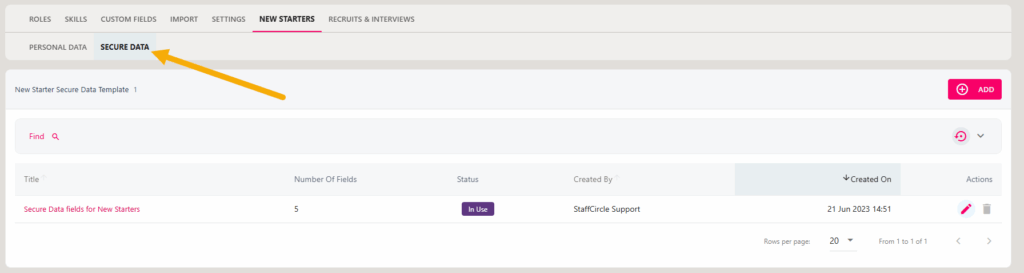
Step Two
Populate the Title and Description field with the name of the template (this will only be visible to administrators).
The New Starter Introduction field will populate text above the fields which the applicant will be asked to provide. Click the NEXT button to proceed to the next screen.
Step Three
View the data fields in the two sections, then click NEXT to move on to the next screen.
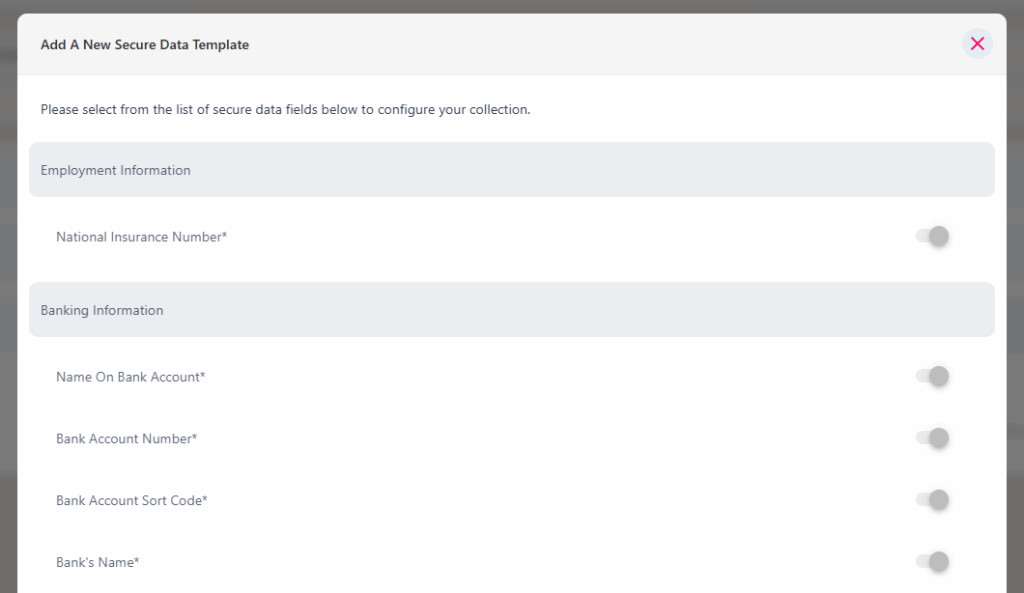
Step Four
Click the NEXT button to proceed to the summary page.
Step Five
This is the summary page, which confirms the sensitive data points for the new starter to complete. Click the SAVE button in the bottom right-hand corner to finish creating the sensitive data template.