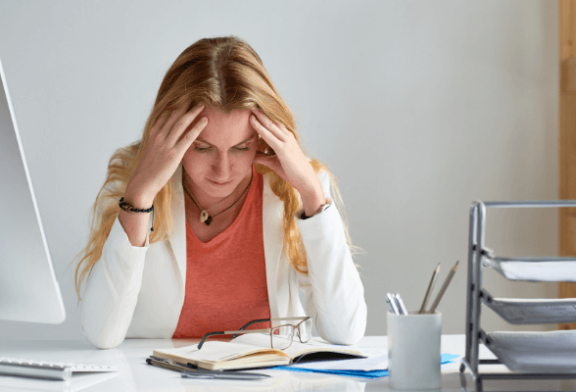The Digital Paperless Office has been a dream for more than forty years. Business Week first mentioned the paperless office back in 1975, and since then it’s been a worthy goal of businesses in the UK and around the world. Despite this, our reliance on paper continues to increase at an alarming rate. We create around a billion photocopies made every day and paper documents in businesses grow by around a quarter every year.
Unfortunately, this has a very real impact on business efficiency and productivity. Reliance on paper-based processes slows businesses down, creates confusion, drives error rates up, and causes bottlenecks — to say nothing of the environmental damage.
Research by PWC, Gartner, and others makes a compelling case for moving to digital processes:
- Around half of the average knowledge worker’s time is spent preparing, editing, and creating documents.
- Employees can spend up to half of their time just looking for information in a paper-based system, and another 10% of their time reading and understanding the details.
- Storing, transferring, and retrieving paper files is expensive too, with £500 on average spent searching for and replacing documents, and over £1,500 a year just maintaining one filing cabinet.
“For employees who don’t need to use or have access to a laptop or desktop as part of their everyday work, HR-related processes are often still paper-based. Need to request time off? Fill out a form. Need to call out sick? Fill out a form (when you get back). Want a wage slip? Ask HR to print it out. Need to fill out an employee survey? Be sure to only use a #2 pencil. Need to communicate a new policy? Print a memo. Need to contact every employee about an emergency? Hit the phones.”— StaffCircle – AI and Workforce Management
There has to be a better way.
Moving to Digital Workflows, Communications, and Employee-Based Services
That better way is digitisation — moving from slow, inefficient, paper-based systems to fast, streamlined, digital workflows. Digitising your business processes makes sense — the benefits go beyond just saving money and lowering waste, and touch on many other areas including productivity, employee engagement, communications, and more.
This is especially important due to the way business is changing:
- Greater geographical, cultural, and workforce diversity.
- Increased reliance on location-independent employees, contractors, and freelancers.
- Drive towards clear, concise, rapid communications throughout the business.
- Reduction in speed to market and the need for greater competitive advantage.
- Breaking into new marketplaces with shorter product and service development cycles.
Let’s dig into some of the key benefits of digitising your workforce, communications, and processes.
Improved Workforce Communications
One of the best ways to improve employee engagement and create a happier, more-productive culture is through better workforce communications. Digitizing your internal communications and messaging will help you reach your entire workforce in a quicker, more efficient, and targeted way. You can use multiple communications channels like video, audio, forum-based, SMS, notifications, and more to quickly push important messages to your audience.
Greater Efficiency in Searching, Finding, and Acting on Information
Employees waste lots of time looking for the right documents, forms, policies, and other information. When you digitise your documents you can categorize and tag them so they become much more searchable. Because employees can spend up to half their time just trying to locate information, this change alone can radically improve productivity throughout your business.
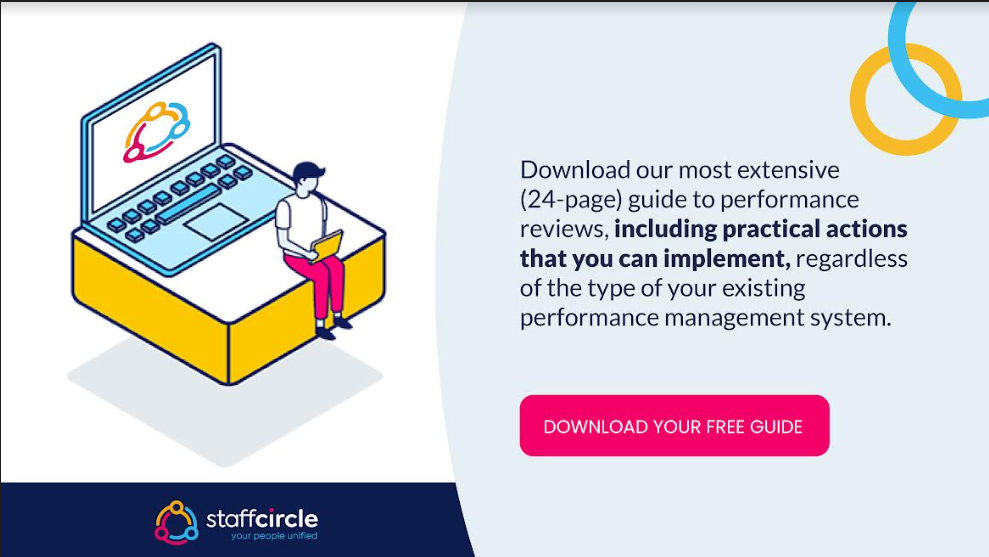
Accessibility to Documents and Workflows from any Location or Device
As workforces become more scattered, it’s important to ensure your business processes and documents can be accessed from anywhere. Ideally, employees should be able to access all their work-related information through a dedicated workforce app so they can be truly location-independent.
Because your employees use different devices to access information, your mobile employee and internal communications apps should be available across computers, smartphones, tablets, and more.
“Unfortunately, most resources used to improve engagement and productivity have been invested in products designed for workers who use laptops or desktops in their day-to-day work. But that doesn’t account for the millions of workers who don’t use these tools for their work, including workers in manufacturing, but also workers in healthcare, logistics, construction, and other manual labour trades.
Too often, technologies designed to improve engagement and productivity overlook these workers’ environments and fail to connect them with their company’s culture or systems. Or worse, those systems are entirely paper-based, making them arduous and time-consuming to use, both for the workers but also the back-office employees who need to process paperwork.” — StaffCircle – AI and Workforce Management
The Digital Paperless Office has One Central Repository of Information and Version of the Truth
Version control and visibility is a real issue for paper-based processes. When you digitise your documents and communications, you can create a central, categorized, and tagged repository for all your important business information. This means you have one version of the truth — baselined documents that contain the latest information you need your employees to know.
Common, Easily Updatable Point of Reference
The other advantage of centralised information is that you only have one place where you will need to update documents and processes. You can make the changes, push them into the documents, and from that point forward everyone gets access to the new details. This can be easily combined with your internal communications channels and notifications so that employees can review any documents that have changed.
Easy Tracking and Reporting
One of the most persistent and difficult issues with internal communications is making sure they reach everyone! No matter how many channels you use, there will always be pockets of employees who don’t see your important messages. When you digitize internal communications, you can track who has seen and reviewed your messages and how effective your communications channels are. You’ll also be able to see who hasn’t acted on your communications so you can follow up with them individually.
Reporting extends beyond that too and will allow you to track and measure how effective your various digital processes are. HR can get deep insight into workforce trends and tweak how the business works to optimize processes and create greater efficiencies.
Removal of Bottlenecks and Delays
Paper-based processes are slow! They rely on getting the right document, making an alteration, printing it out, and sending it to someone else. In a digital system, all of that becomes automated. Employees don’t have to rely on getting a piece of paper from A to B — now, they just log in, make the changes, click a button and the digital document moves through the process, quickly and easily.
“One recent study found that small businesses spend an average of 120 working days per year on administrative tasks, which is the equivalent to 5.6% of staff time. That doesn’t sound like much, but if that time was redirected towards productivity British GDP could add an additional £34 billion, every year.” – StaffCircle – AI and Workforce Management
A Simple Framework for Digitising Workforce Communications and Paper-Based Processes
It’s clear that digitising your processes and communications, and giving your workforce dedicated employee and communications apps makes sense, but what’s the best way to go about it? Here at StaffCircle, we know a thing or two about transforming businesses to digital, so here are our recommendations on the easiest way to make the switch.
Step One — Identify the Main Processes and Communications You Want to Digitise
The best way to start your digital transformation is by understanding where you are right now. Brainstorm, audit, and document the main processes in your business and find out how well they are performing. Assign each process or communications channel a priority, based on how easy it will be to digitize, and the impact it will have on your workforce engagement and efficiency.
Step Two — Digitize One Workflow, Communications Channel, or Process at a Time
When it comes to digitising, we recommend starting small. Take one self-contained, simple process and digitise it. This will help you understand what the transformation and migration process looks like, together with any additional communications, training, or other support you need to provide to employees. You can then use these “lessons learned” to make future transformation easier.
Step Three — Streamline the Process Before Digitizing It
There’s no sense in digitising an already broken process. Before you move to a digital solution, look at how well the process works right now. Analyze the process using a technique like Lean or Six Sigma to identify delays, handoffs, bottlenecks, or other issues. Address any systematic or endemic issues in the process before converting it to digital. Talk to your workforce about what they do and do not like about the existing process, and how it could be improved.
Step Four — Make the Technology Fit the Technology, Not the Other Way Around
Effectively digitising processes means using the right software, but this comes with an important caveat — don’t adjust the process too much to fit the software, instead, you should be able to adapt the software to the process. The reason for this is simple — you’ve already streamlined the process, you don’t want to add extra complexity because the software doesn’t want to play ball.
Step Five — Choose the Right Technology Platform for Digitizing
The right software and technology platform is essential. You need software that will adapt to your processes, provide a seamless experience across all devices and locations, and that’s designed to be easy to use and implement.
Of course, we recommend our own product, StaffCircle. It’s a web-based software with a mobile app that has multiple functions including activity feeds, structured communications, alerts, training, worksheets, documents, reviews and objectives, feedback, and time-sheets. It contains a powerful AI engine that streamlines and automate processes across the business.
StaffCircle is designed as a multi-channel communications platform for consistent internal communications and structured workflow across every part of your workforce and organisation.
Step Six — Communicate Changes to Your Workforce and Get Engagement
The success of digitising your processes and communications depends on engaging your workforce. Throughout this process, you should communicate what you’re doing with your employees. Set up workshops and focus groups, gather feedback and ensure that everyone is involved in the process. Employees want to work smarter, not harder, so involving them, in process improvement and digitising is a great way to get buy-in.
Step Seven — Measure, Analyze, Improve, and Repeat
Once you’ve started digitising your processes, use reporting to measure and analyse how well everything is performing. Create some meaningful baselines and KPIs around business efficiency and employee engagement. As you make changes, look at how those changes affect your metrics. This can help you prioritise digitisation and creates a powerful way to measure your return on investment. Once you’ve digitised your processes you don’t need to stop there — you can continue to streamline what you’re doing and easily make efficiency improvements to reduce waste and delays.
The digital paperless office isn’t as far away as you think. A combination of process improvement, workforce engagement, great communications, and the right technology platform can make digital transformation a powerful and liberating process. If you want to turn your business into a lean, mean, process machine, the time to start is now.